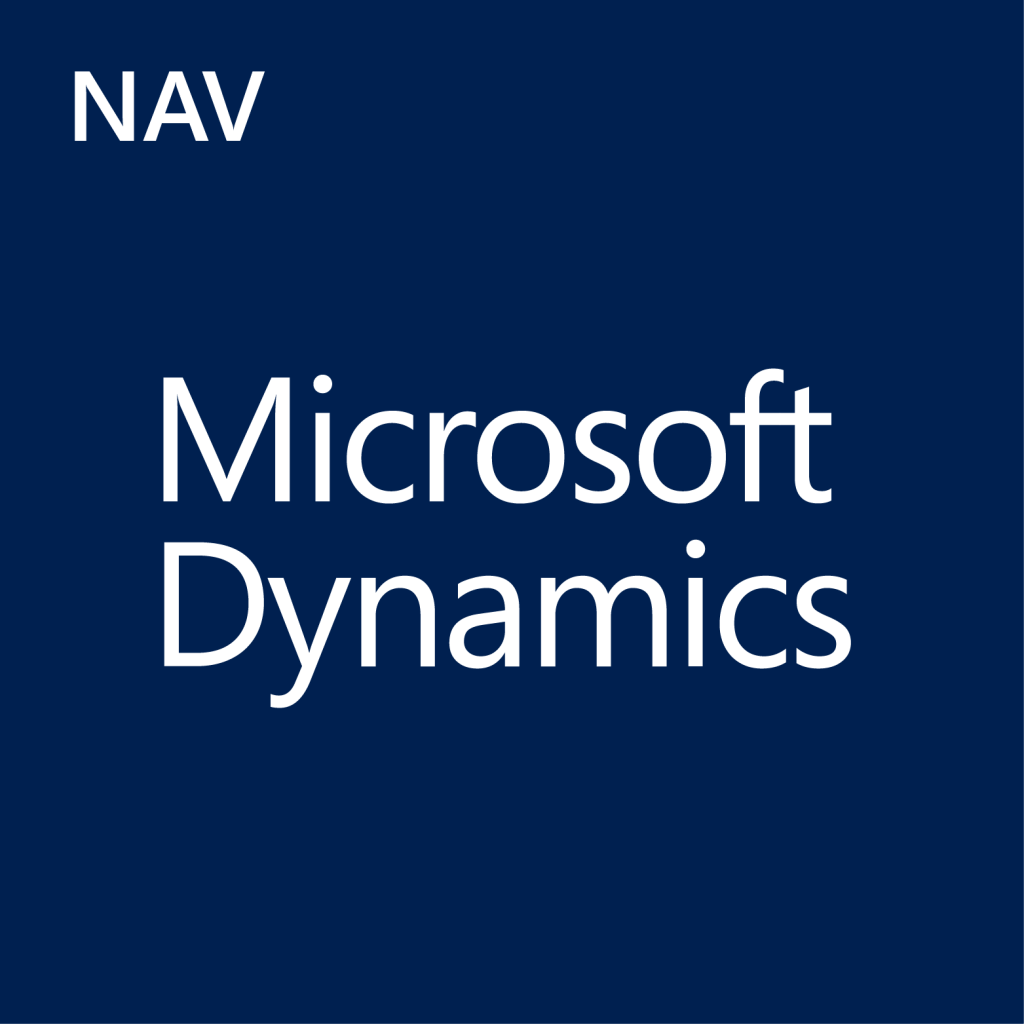 By introducing the Tablet Client, Microsoft gives Dynamics NAV 2015 users brand-new ways to use ERP software directly on location and thereby design company processes more efficiently without Interfaces.
By introducing the Tablet Client, Microsoft gives Dynamics NAV 2015 users brand-new ways to use ERP software directly on location and thereby design company processes more efficiently without Interfaces.
Field staff can use the Tablet Client to initiate and edit highly complex processes directly on site with the customer, for example. It is extremely important that end users accept the Tablet Client. This is because managing processes, such as data collection for CRM business transactions, isn’t as effectively as in the case of order entry. Intuitive, simple, and fast operation ensures users to complete their tasks with pleasure. User experience is therefore a key factor in the success of tablet clients. Here we have listed some of the practical features that make Microsoft Dynamics NAV 2015 comfortable to use on mobile devices.
1. Use simple gestures to analyze your data at a detailed level
The Dynamics NAV 2015 Tablet Client is specially designed for use on mobile devices and it is simple to use with intuitive gestures. The data displayed can be selected by tapping and swiping. It can also be zoomed in and broken down for evaluation at a detailed level.
2. Take photos and upload them to Dynamics NAV without any extra steps
The Dynamics NAV 2015 app allows users to take photos using the tablet camera and directly upload them to the ERP system. The images are also immediately available on the Web Client and the Windows Client and can be attached to documents, for example. Therefore, it is no longer necessary to upload the photos to the computer to transfer them to Dynamics NAV.
3. Sign directly on the tablet
Add-ins in Dynamics NAV 2015 make it possible for the business partner to sign specific documents directly on the mobile device. This eliminates time-consuming paper-based archiving.
4. Transfer data conveniently to Microsoft Excel or Office 365
The Dynamics NAV 2015 app enables users to send tables to Microsoft Excel or Office 365 for editing or further distribution quickly and easily. As a result, it is possible to bypass the Web or Windows Client.
5. Print and send your documents with a single click
The Dynamics NAV 2015 tablet app provides the option to create PDF documents, print them out, or e-mail them directly within the application quickly and easily. All of this can be done in one single step without having to switch to the Web or Windows Client.
6. Benefit from the split screen
Users of Windows-based mobile devices (Surface) can take advantage of the split screen, which makes it possible to use multiple applications in parallel. This way, users can simultaneously display Microsoft Dynamics NAV 2015 and Outlook on the screen, for example.
7. Use the global search function
Unlike the Web Client, the Dynamics NAV App Client offers a global search function. If a term is entered into the search field, the software searches the entire table, without a specific search field having to be specified in advance.
