Since end of October, the latest release of Microsoft’s ERP solution Dynamics NAV 2017 has been available. Many of the new features help to simplify users’ daily work with the system – including in financial accounting. Particularly significant new features include a new PayPal link in invoice documents and the upgrading of the OCR service which was introduced in the 2016 version.
In this age of online banking, along with PayPal, Microsoft is responding with a special innovation, offering the chance to insert a hyperlink for the online payment service into the invoice.

By clicking on this link, customers are forwarded directly to PayPal, allowing them to pay the respective invoice more conveniently and more quickly online. The necessary invoice information is transferred to PayPal by Dynamics NAV, so the customer has just to confirm the payment.
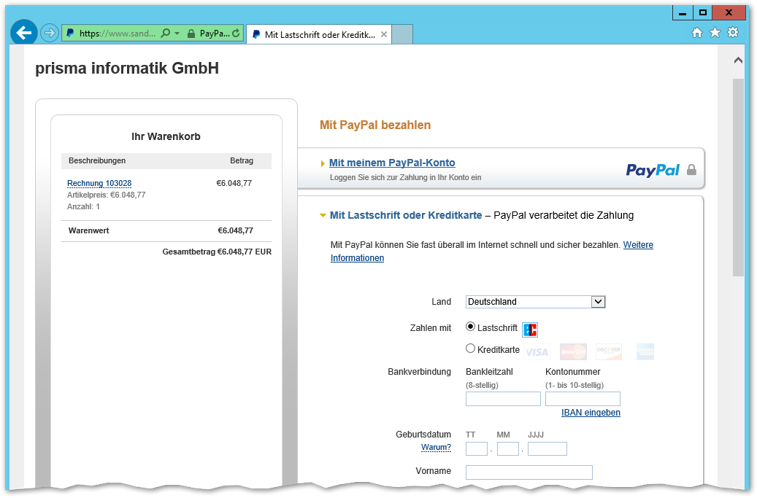
The link can also be attached subsequently to sales invoices that have already been booked. In addition, Dynamics NAV 2017 allows the user to flexibly configure which documents should contain a PayPal link. The link can be added to both individual invoices and all invoices as standard with the corresponding Settings.
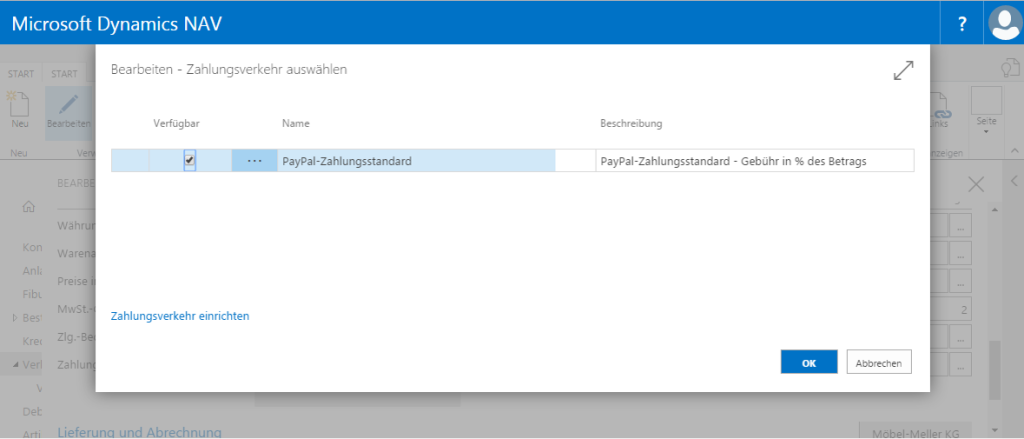
Improvement of e-services
To simplify the completion of sales processes for users, the previous version of Dynamics NAV introduced a special OCR service. Along with the introduction of the PayPal invoice link, the OCR functionalities have now been upgraded.
With the text recognition service from Lexmark, incoming receipts in PDF format (scanned or received electronically) can be converted into a structure which is easily processed by the ERP system.
So far it has only been possible to transmit header data and invoice amounts via the OCR service to a partial extent. Dynamics NAV 2017 simplifies this process as the article and general ledger account lines are also extracted. Invoice capture with OCR can be seen to be especially valuable for repeat invoices, since items can be determined easily using cross-references (e.g. the manufacturer). In addition, the new visual Lexmark website helps with checking invoices as well as with recognizing creditors and items.
More information on the use of the OCR service in Dynamics NAV is available in our blog article “Incoming invoice process with OCR in Microsoft Dynamics NAV 2016” and in the following Video:
With your click the video is loaded on YouTube. Please note that data is transmitted to YouTube. Please also note our privacy policy.
