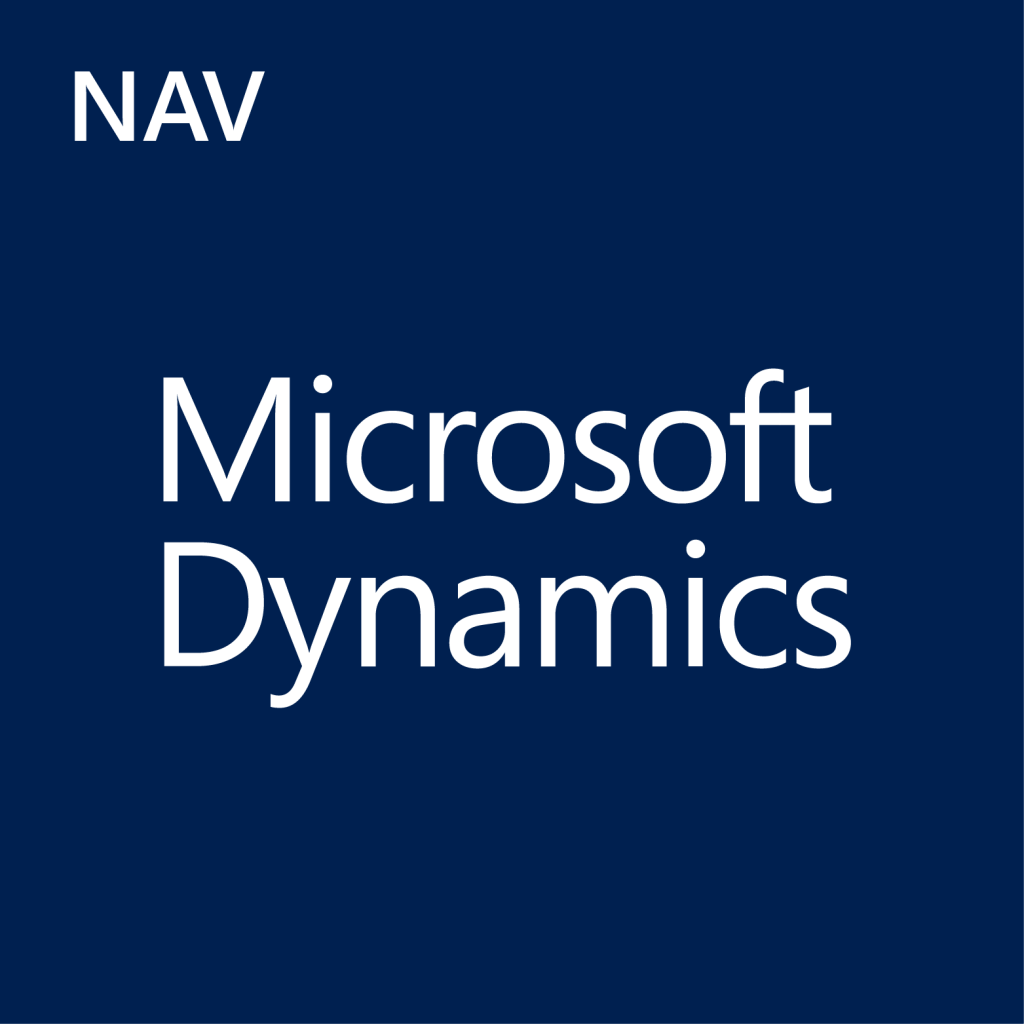 At the end of last year, Microsoft released the new version of its ERP solution Dynamics NAV 2018. The new release offers some improvements that make everyday work more simple and convenient.
At the end of last year, Microsoft released the new version of its ERP solution Dynamics NAV 2018. The new release offers some improvements that make everyday work more simple and convenient.
In this respect, for example, the “Setup & Extensions” button provides a central place for the settings. Here, the user is able to obtain step by step support from several setup wizards while defining the parameters for a certain module or area. The required settings can also be made in the classic setup cards. These are collected in one single place and are stored according to area (e.g. finance, sales, projects etc.). The individual setup pages also feature keywords to search and filter accordingly.
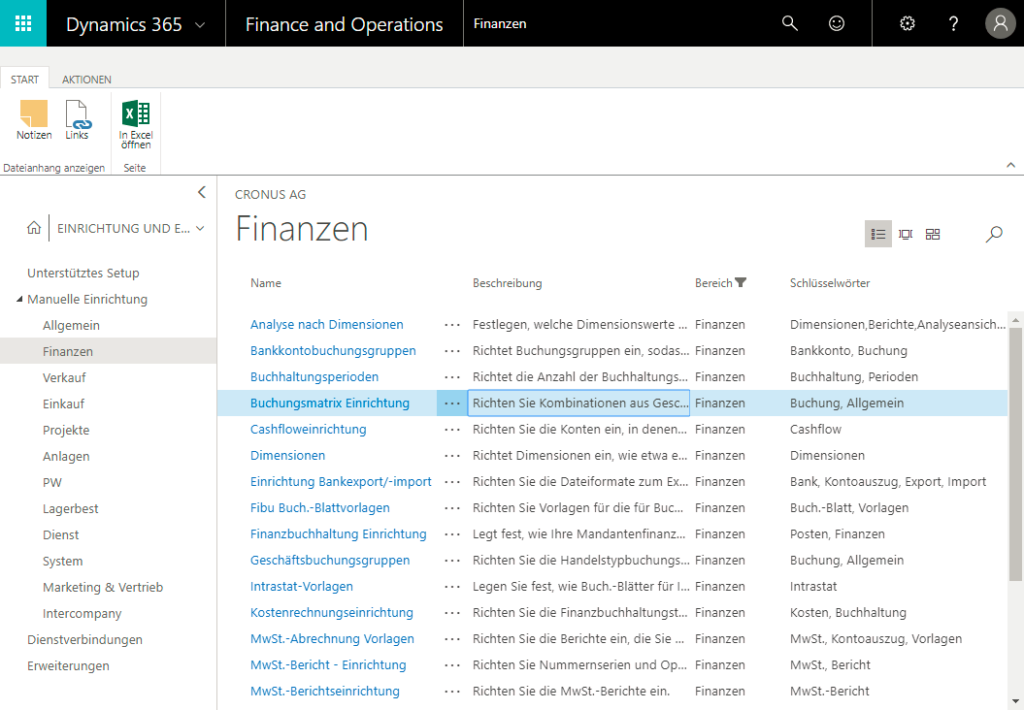
The preview of reports has also been improved. While in previous versions the preview was only available in the Internet Explorer, all standard browsers (e.g. Edge, Chrome, Firefox and Safari on macOS) are now supported. The appropriate preview is ultimately provided as PDF and can be downloaded and printed directly. The preview mode can furthermore be operated with the mouse or the keyboard.
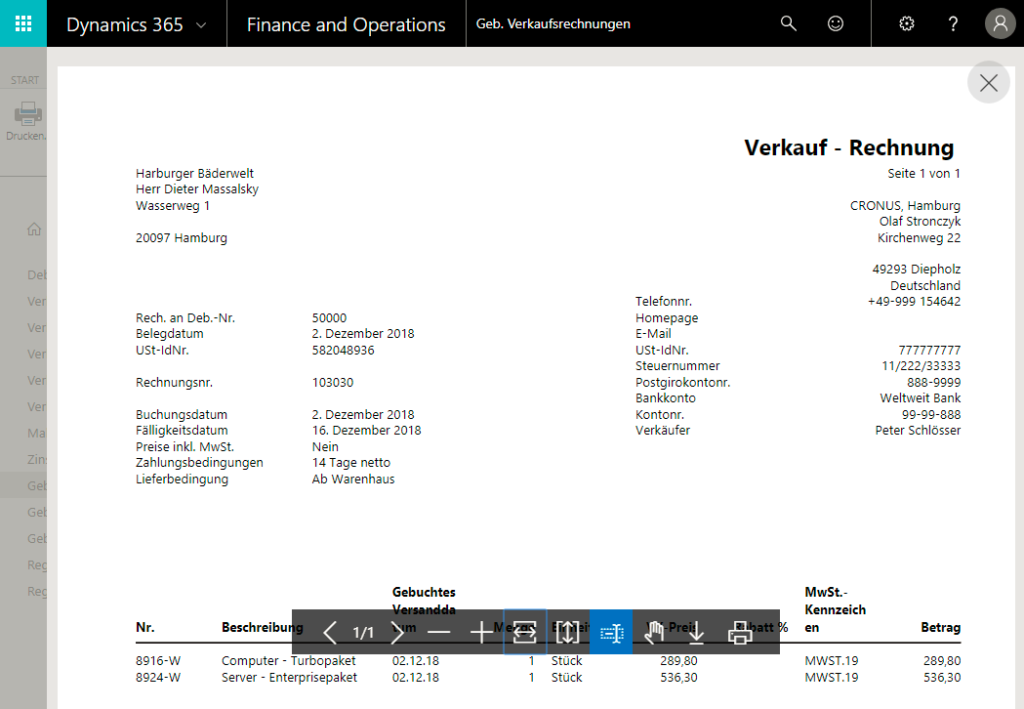
NAV 2018 further allows to create user task lists that – similar to Outlook – can pint to certain tasks which must be completed within the ERP system. The appropriate tasks can be linked with corresponding pages or reports. If necessary, they can also be prioritised and automatically repeated.
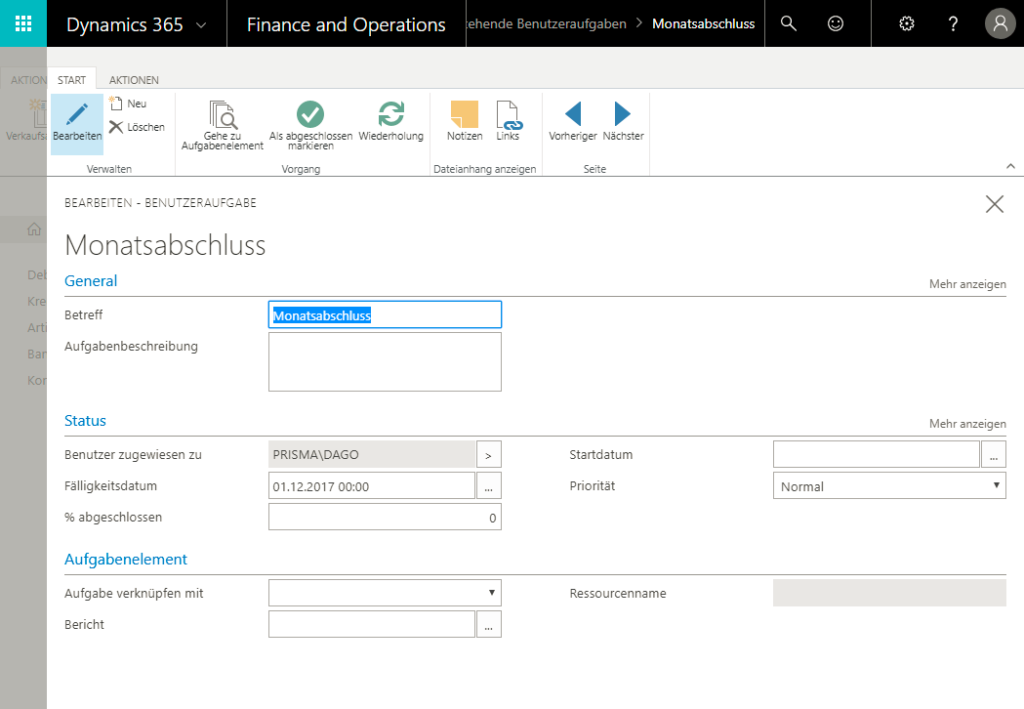
In addition to the above upgrades, NAV 2018 offers some more new features. In this context, for example, it is possible to change the role centre directly in the Web Client without logging off and in again.
