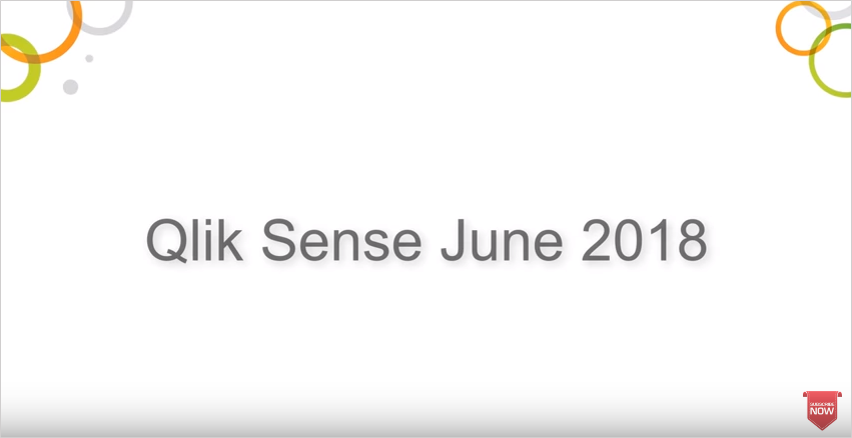BI vendor Qlik continues to pursue its proven release cycle, launching Qlik Sense June 2018, the latest version of its data visualization software.
BI vendor Qlik continues to pursue its proven release cycle, launching Qlik Sense June 2018, the latest version of its data visualization software.
In addition to a new Insight Advisor and enhanced hub publishing capabilities, the new release includes visualization enhancements and five new connectors. Feature Highlights in Qlik Sense June 2018 include:
Generate insights with the new Insight Advisor
Qlik Sense June 2018 has been extended with a new Insight Advisor. The Advisor uses Qlik’s Cognitive Engine to suggest charts to users based on insights from existing and new data. The user can then use them to augment existing visualizations.
Advanced features for app publishing from the hub
The new Qlik Sense version provides enhanced capabilities to manage apps through the hub. For example, apps that have already been published can be duplicated, modified, and then re-published in the same stream as the original app. Published apps can now be found in a dedicated section.
Filtering data from files
With Qlik Sense June 2018 you can create filtering conditions for the field contents in files. These are automatically applied to the script when data is loaded into the Data Manager.
New possibilities for visualizations
The release also offers some new features to create and edit visualizations. For example, the property panel now offers a number of alternative charts to complement the original chart suggestions. At the same place it is possible to switch dimensions and measures by simply drag and drop. In addition, Qlik Sense June 2018 provides the ability to show and hide specific columns in a straight table. The mini graph used for scrolling can be deactivated for line, bar and combo charts.
Qlik Sense June 2018 offers even more new features. In addition to five new Qlik connectors (PrestoDB, Apache Drill, Apache Phoenix, Apache Spark, and MongoDB), the release features enhanced accessibility, new line layers in map charts and enhanced capabilities for the Expression Editor and App sheets. An overview of the listed and many other interesting new features of Qlik Sense June 2018 is also available in the following video: