Since powerful analysis and reporting tools are becoming more and more indispensable in today’s business world, many companies count on BI solutions which promise users considerable time and cost savings in addition to the easy use.
Despite the diverse and innovative analysis options offered by the modern platforms, the generation of the necessary data models for later evaluation entails laborious and time-consuming effort, even for IT specialists.
Particularly data structures, which are not yet available in the desired form in the existing source data (such as Microsoft Dynamics NAV), often have to be processed first extensively, before they can be used for later analysis in QlikView and Qlik Sense.
Examples herefor can be simple applications such as cluster analysis (customer, item) according to different criteria, or even more complex business reports such as balance sheets and income statements (P&L). The mapping of account schedules from Dynamics NAV in QlikView and Qlik Sense into dynamic pivot tables is also a common requirement.
For these applications, the grouping function of the NAVdiscovery Toolbox provides the ability to create analysis views of any data structure from the master data of the ERP system. In this way, individual evaluation structures can be defined, independent of the existing NAV database. The freely selectable structures require no additional field or table extensions and can be created in unlimited hierarchy levels. The setup of the evaluation structures is carried out directly in Dynamics NAV – within the usual data structures and business logic.
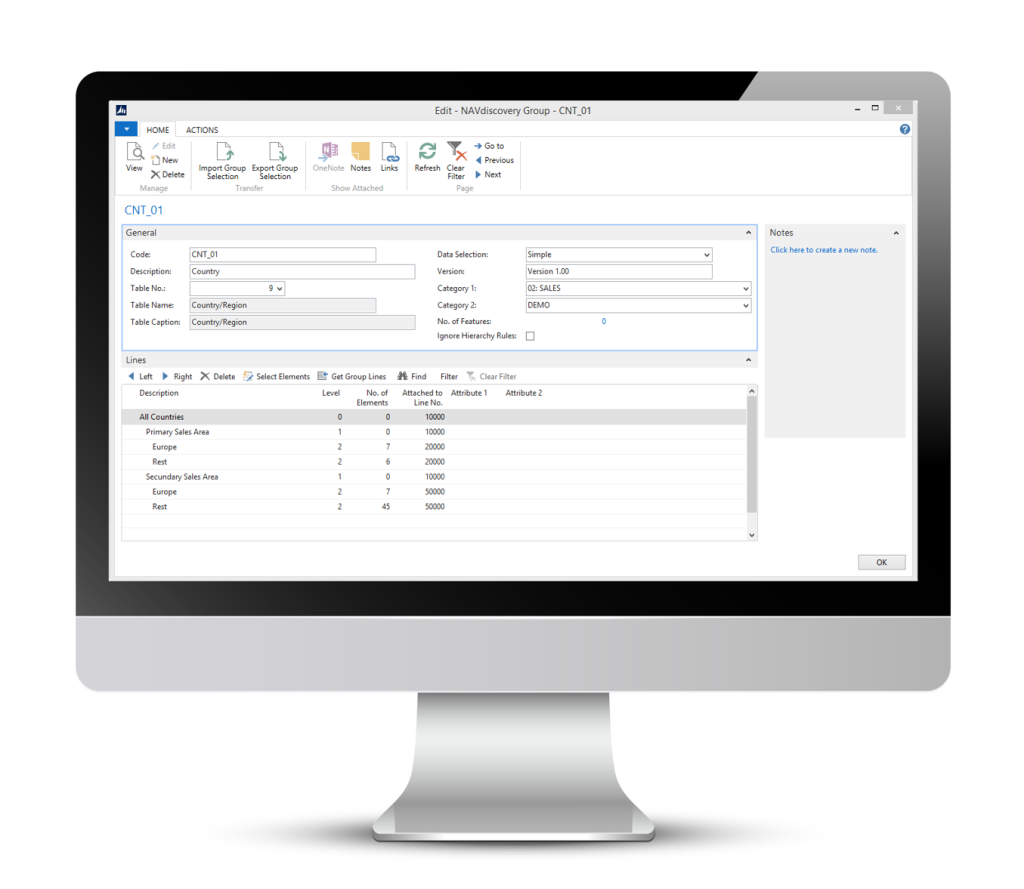
This results in almost unlimited options for the design of evaluations. At the same time, the dimensions of the groups can be changed at any time or be used as a template for new evaluations.
The NAVdiscovery Toolbox already contains templates for the most frequently used evaluation structures in Microsoft Dynamics NAV, which can be extended, adapted and reused flexibly.
For more information on the options of the grouping feature, please have a look at https://www.navdiscovery.com/features/
Seeing is believing – don’t hesitate to contact us for a free online demo on the possibilities of the NAVdiscovery Toolbox!
