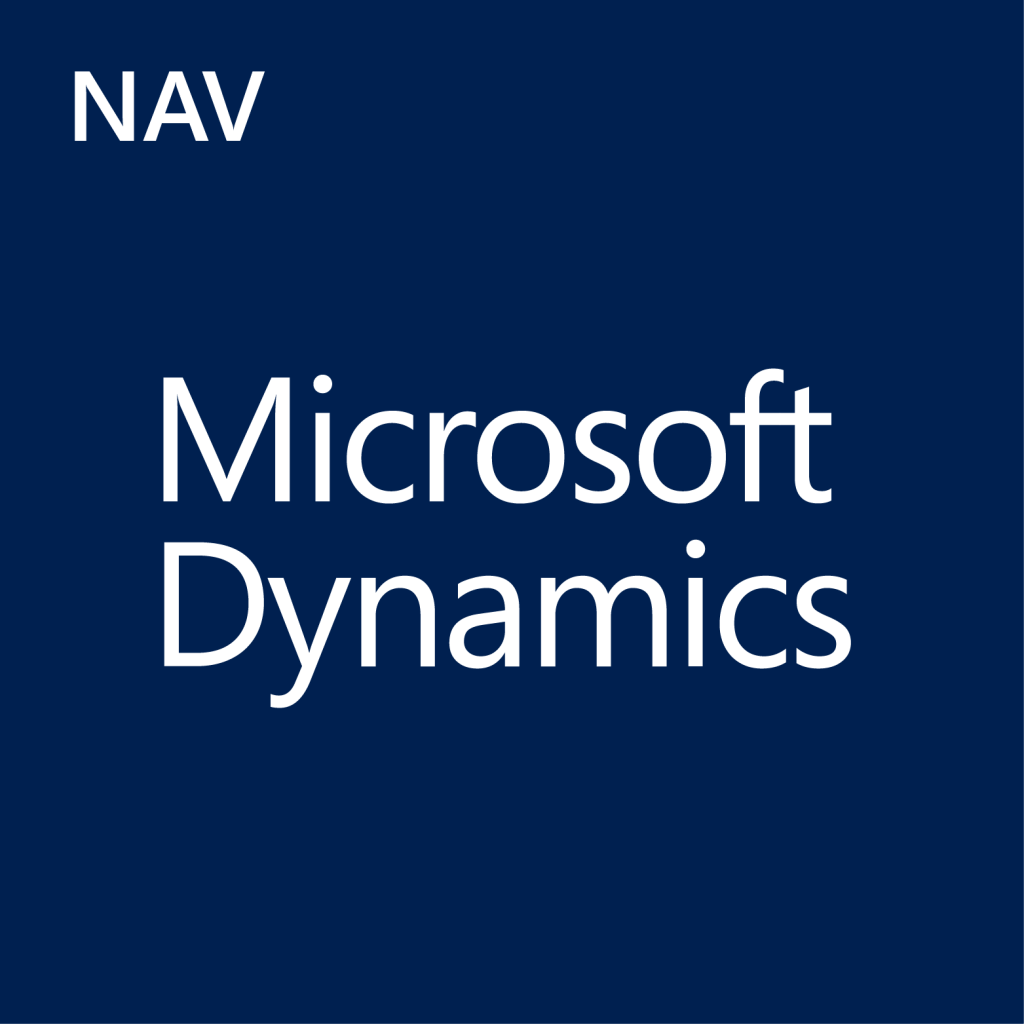 Not only because of the successful online availability of Dynamics CRM (Software as a Service) and the overall widespread use of the ERP application Dynamics NAV, many companies use both of these Microsoft products.
Not only because of the successful online availability of Dynamics CRM (Software as a Service) and the overall widespread use of the ERP application Dynamics NAV, many companies use both of these Microsoft products.
In the interests of efficient customer management, however, simple parallel operation of the two systems does not make sense. Both products utilize central data structures in a company, like customer management, for example. Instead, it makes sense to integrate the two systems technically so that processes can be organized seamlessly and efficiently in both.
Standard CRM integration into Dynamics NAV
With its new release of Dynamics NAV, Microsoft presents an entirely redesigned method of integration between NAV and CRM, far beyond the synchronization tools of the previous versions. Both products are used for their respective strengths regarding the common business processes and complement each other excellently. Information from Dynamics NAV can now be shown natively in the GUIs of the CRM application and vice versa. All employees are thus guaranteed full view of all processes of a given customer.
Coupling and linking
A customer from the NAV application can be coupled with a customer in the CRM, for example, thus enabling automatic background synchronization of master data. This applies most of all to fields used in both applications (e.g. address information). On top of this, so-called links are offered from both applications for all relevant tables, allowing one-click navigation from one application to the other, where further editing steps can be taken if the appropriate permissions exist. Various content types can then be shown respectively in the context of the other program in so-called FactBoxes (e.g. NAV financial accounting statistics shown in CRM or CRM sales opportunity statistics shown in NAV).
Process integration
Processes can also be integrated between the two systems. Sales opportunities in the CRM system can thus directly result in quotations and orders in the ERP system. System information will then be posted there in the future as well (e.g. when billing is complete for a process associated with a CRM element).
The strengths of each product should be considered in the respective process stage in the conceptual design. Run-up and initiation of sales transactions belong in CRM while fulfilment, logistical handling and billing belong in NAV.

