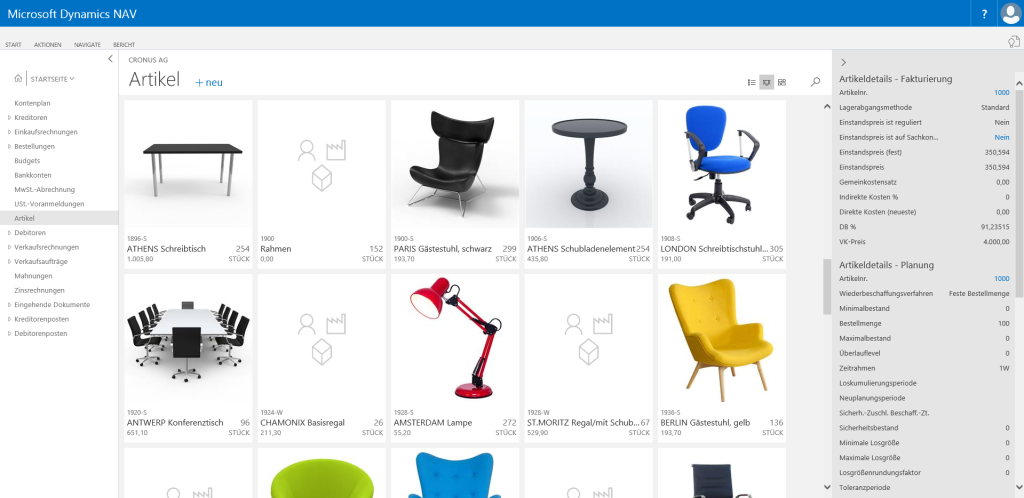The current ERP release from Microsoft, Dynamics NAV 2017, includes several new features that make daily work significantly easier. Extremely useful functions are the new item attributes and categories, as well as an illustrated range overview.
Dynamics NAV 2017 gives the possibility to define own product attributes (e.g. colour or size) and assign them to the corresponding item, so the user is able to refine and structure his article range much more better. Therefore, depending on individual requirements, any number of attributes can be logged and used, even multiple allocations are no problem. Assigning the respective attributes helps the user to filter items based on their attributes, and to find and organize them more easily within the range. The well-arranged item structure makes product registration and the addition of items to sales orders easier.
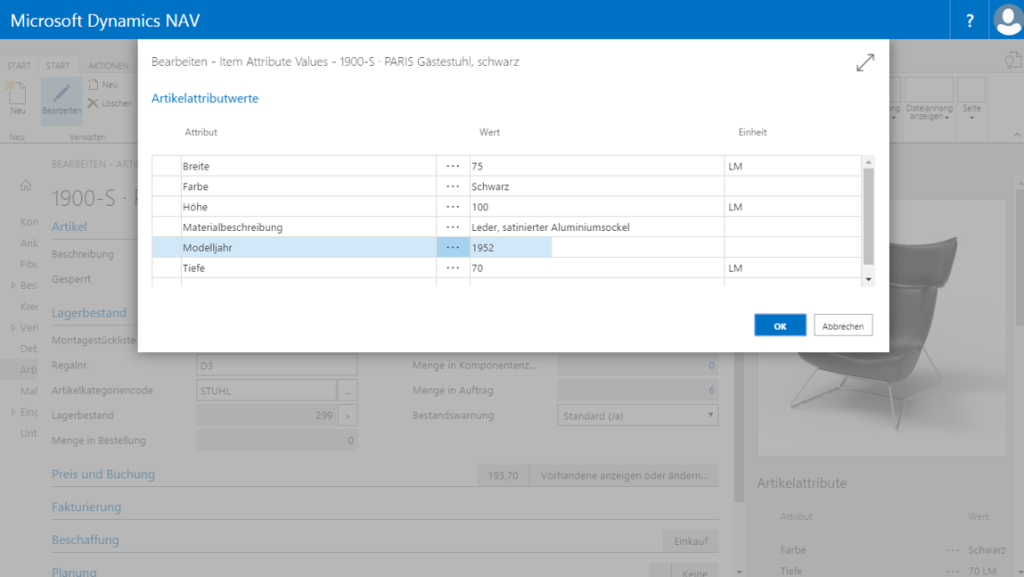
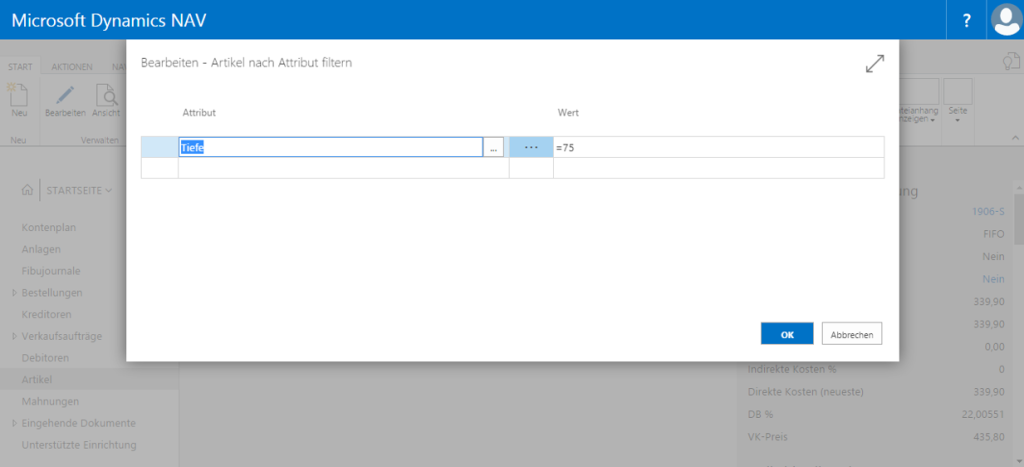
Product categories also ensure a better hierarchical structuring of the items. While the previous version of the ERP system only offered one main and one hierarchical level, the Dynamics NAV 2017 version will enable multiple hierarchy levels to be added to the main hierarchy level, which can be defined specifically and in multiple languages. Items can be accordingly allocated to the respective categories. Finally, they will automatically inherit the attributes allocated to the category with and without values, which in turn ensures consistency across related items, saving considerable amounts of time during allocation.
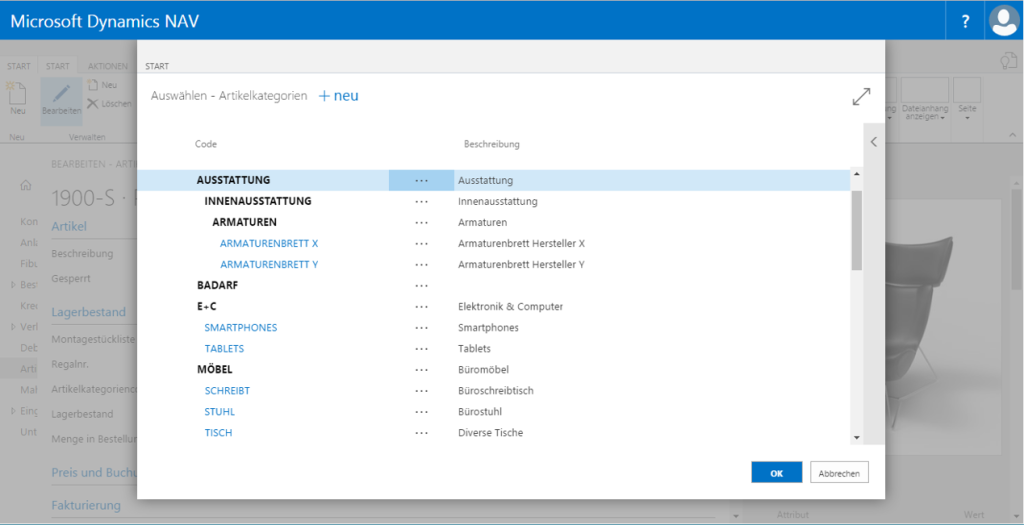
In Dynamics NAV, the opportunity to equip items with suitable images enables a visually appealing illustration of the product range. Since the launch of the 2017 version, these can be displayed in different sizes within the item list, ensuring a particularly clear presentation, as can be found in online shops. The user is able to allocate the items better, saving time searching for certain products.