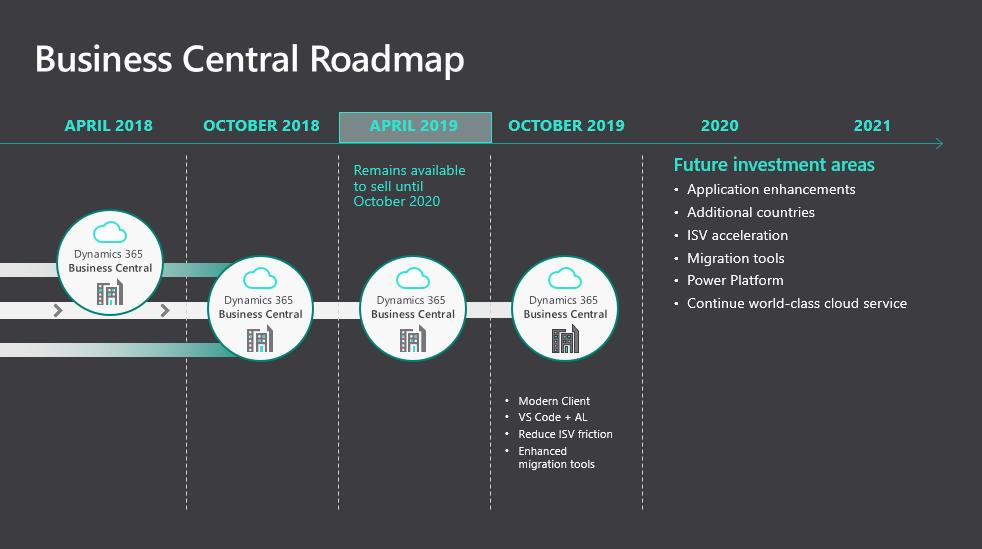A few weeks ago, Microsoft released the new versions for its Dynamics 365 Business Applications. As part of the second release wave this year, the application icons have been repainted as well. There are also new keyboard shortcuts for Business Central.
Microsoft continues to expand its Business Applications to keep it up to date with the latest technical developments, make it more user-friendly and enrich it with user requested features. The applications are also constantly being modernized visually. With the recently released autumn versions, for example, new product icons have been introduced. In this context Dynamics 365 Business Central also received a new icon:

To ensure that the user experience is not only visually appealing, but also functional and productive, Dynamics 365 Business Central has also been equipped with several new keyboard shortcuts (e.g. F9 to book a receipt). Working with the application is now faster and more convenient. A new picture provides the ideal overview:
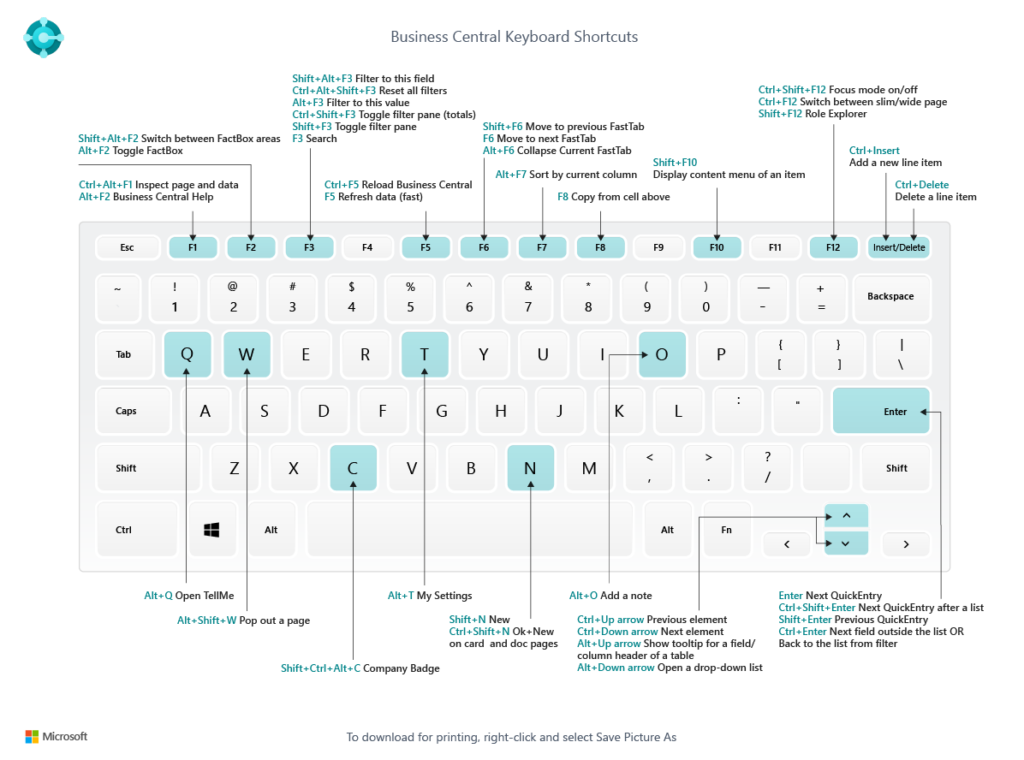
Another new feature is the possibility for developers to create and add their own shortcuts while creating extensions via an AL property. Application developers can also extend and specify the predefined keyboard shortcuts for actions in the base application and their own objects in their extensions. To do this, the “ShortCutKey” property is necessary in AL.
Microsoft will continue to develop its Dynamics 365 business applications such as Business Central in the future. The recently published product roadmap shows that Microsoft intends to further invest in application expansion, deployment in additional countries, improving support for add-on solutions (ISV acceleration), the update process, the “Power”-platform and the cloud platform itself.