Dynamics 365 Business Central wants to offer users an interface as comfortable and appealing as possible. For some time now, it has also been possible to adapt this user interface – via the Office 365 profile – to the individual corporate design.
So the default layout of the header can be equipped by Office 365 administrators cross-company with a logo or background picture and the company’s color. In addition to Business Central Cloud, the design adapted this way is also transferred to the header of other Office 365 applications like SharePoint or Outlook.
To adapt the design for Business Central Cloud, the organization profile must be selected in the settings of the Office 365 Admin Center. Here you can edit the profile for all available Office 365 applications using the “Manage custom themes for your organization” option.
It is now possible to set a logo (optionally with a clickable URL), a background image and an individual color for the background, font and navigation bar buttons. You can also select whether the signed-in user is displayed in the top right of the page with only a photo and initials or, for example, with his full name.
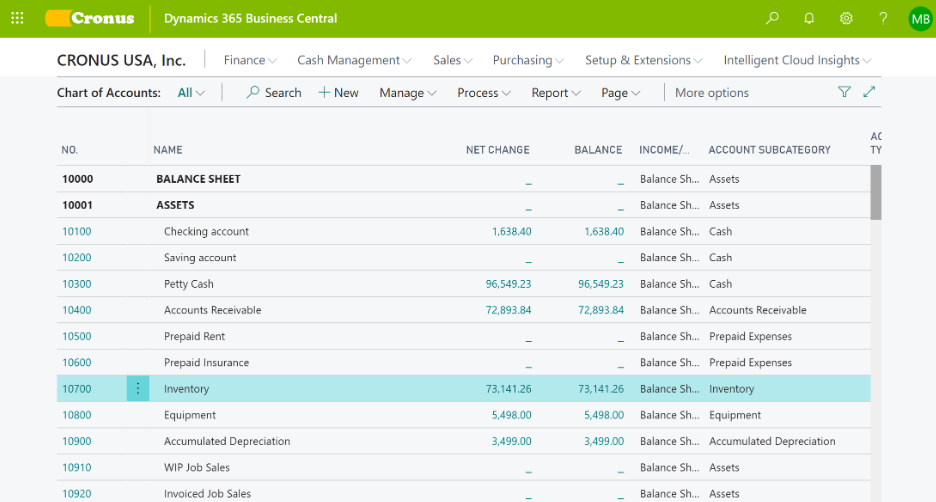
To ensure that the company-wide design is displayed to all users and cannot be changed, the appropriate setting should be made in the Admin Center. The new layout is displayed immediately after saving and with a short delay in all Office 365 applications as well as in Business Central. On the design page, created organization profiles can be deleted at any time via “Remove custom theming”.
