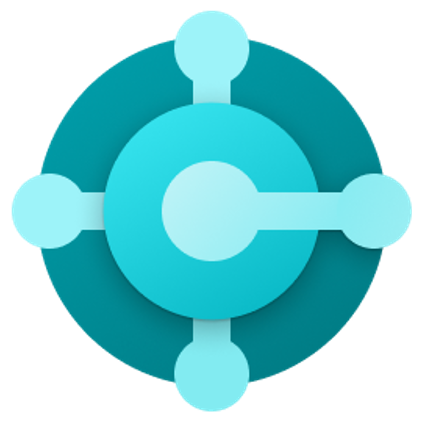
Microsoft has launched this year’s April versions for its business applications. Dynamics 365 Business Central has also been expanded and optimized in this course.
As already announced, the innovations in this version are focused on improving the service fundamentals (e.g. service quality, accessibility and security), new productivity-enhancing functions and an expansion of geographical options and migration tools.
Optimized service basics
Partners in particular have requested some improvements in this area, which were implemented with the new April release. For example, the integration with Common Data Services was expanded to optimize the extensibility of integrations with other Dynamics 365 workloads. In addition, partners are now supported by telemetry transparency. For this purpose, Business Central sends telemetric data on various activities and operations to Azure Insights for analysis purposes. This new function can support error diagnosis, for example. To ensure that Business Central can be further developed without any problems, it is also possible to manage outdated code in AL language.
New functionalities for more productivity
One of the most important criteria, an efficient business application must meet, is providing the most pleasant and productive user experience as possible. To this end, a number of user requested innovations have been added– for example, improvements in bank reconciliation. In addition, the new release offers, among other things, the option to automatically insert recurring sales and purchasing lines, an improved layout for customer and vendor documents, new notifications for approval requests and the option to collapse or expand document lines and show hidden elements on a page. Improvements have also been made to data entry, page loading, tree navigation, the use of filters and views and the use of pages that consist of multiple parts.
Geographic and migration enhancements
In addition to the functional innovations, the April release also contains enhancements in the geographical and migration-related areas. For example, the version offers the possibility of installing multiple language translations for each client and also add localizations for Slovenia, Croatia, Latvia, Hungary, Peru and Colombia. In addition, there is support for migration from the immediately preceding Business Central On-Premise version (April 2019) to the next higher Business Central Cloud version (October 2019). This means that a direct migration can be executed without having to perform another on-premise upgrade first.
Detailed information on selected, individual new features and enhancements in this year’s April version of Business Central will be available soon on our blog.
