In some organizations, it is not uncommon for some Business Central users to have access to multiple companies in the system. With the Business Central Company Hub, these can now be managed easily and clearly.
For example, if a group of companies has several individual companies or an external accountant works for several organizations, it is possible that a user has access to different Business Central tenants. The Business Central Company Hub offers the possibility to manage all available organizations through a central interface.
A list of all shared organizations can be displayed in the Hub, which can also be expanded to include additional organizations at any time. The list includes, for example, some KPIs for each company, a link to access them and the assigned user tasks to track and estimate the workload for each company.
The dashboard can also be customized by adding or removing columns. For example, the cash account balance or overdue purchase and sales invoices can be displayed for each company. If the list contains a large number of companies, the view can also be filtered and sorted.
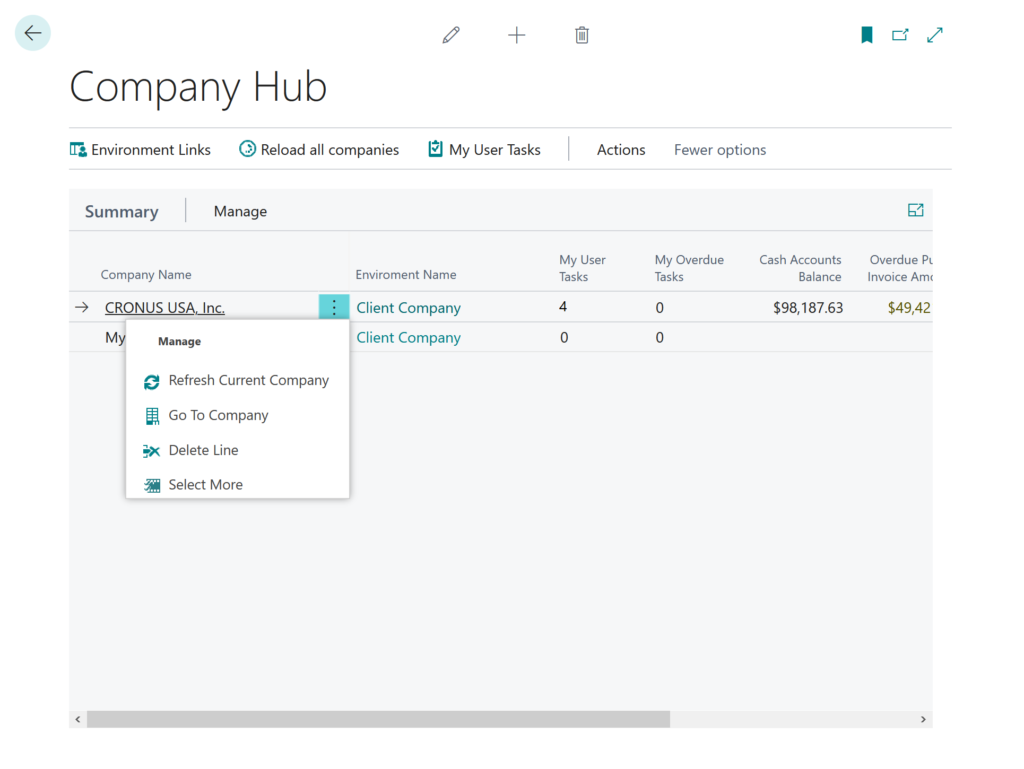
The Company Hub can be accessed by switching to the “Company Hub” role via “My Settings”. Alternatively, the “Company Hub” page can be accessed directly. The same actions can be performed using both variants, but they differ in the arrangement of the menus.
Users of the Dynamics 365 Accountant Hub are encouraged to migrate to the Company Hub when the new Business Central version is installed, as the Accountant Hub is outdated with the current release wave.
