Especially in the current time of crisis, Microsoft Teams has proven to be an ideal tool for corporate communication. Now a new integration makes it possible to link Teams directly with Dynamics 365 Business Central and work together in Business Central within Teams without having to switch to the BC application.
It has never been so important to have a well-functioning virtual communication platform than today. Due to the pandemic, many companies are increasingly relying on digital business processes and working at home. For this they need to offer their employees a suitable basis for efficient collaboration. Microsoft Teams forms an optimal solution for this, in order to remain connected with colleagues and customers, to work together seamlessly and to facilitate and accelerate operational processes considerably.
Existing features, such as the chat and call function, as well as the possibility of organizing virtual meetings and events, are being continuously developed. For example, large meetings can now be divided into break-out rooms, which give smaller groups the opportunity for technical discussions or brainstorming sessions.
Seamless interaction between Business Central and Microsoft Teams
To further facilitate collaboration among colleagues in times of working at home and beyond, there is now also the option of integrating the online version of Dynamics 365 Business Central directly with Microsoft Teams. In this way, users in a Teams Chat can carry out joint coordination in Business Central without having to switch between the applications.
After integrating the two applications, links to the desired pages in Business Central Online can be sent via Teams for this purpose. The recipient of the link can then edit the selected page preview directly from Teams (e.g. change or enter values) without having to open the Business Central Online application itself.
The corresponding page preview is then embedded in the Teams Chat, where it can be accessed and edited directly via the “Details” button (subject to compliance with all user permissions). The change is then immediately applied in Business Central. However, it is also possible to switch to the BC application via the “Switch” button.
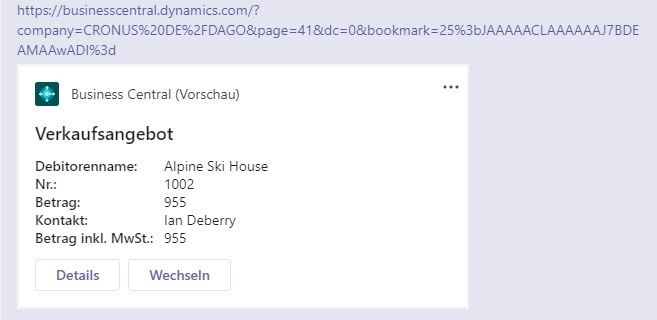
Before the integration, it was necessary to show the existing problem to the colleague – for example, by sharing the own screen in Teams – and to give her or him the order to fix it in Business Central afterwards.
