With the new spring versions of the Microsoft business applications, Business Central has also been enhanced and optimized. The general user-friendliness in the Web Client has been improved by some minor innovations as well.
In order to make it as easy and convenient as possible to use and to increase productivity at work, the usability of Business Central is improved with each new version through various optimizations.
Double-click a record in a list
For example, the first wave of releases in 2021 allows users to activate a single record quickly and easily in a list by double-clicking on it. This is possible if the list is displayed in row or tile form.
Double-clicking always triggers the default action for the record (e.g. drill down to the record’s detail card page). In a lookup dialog box, the dataset would be selected, and the dialog closed accordingly.
Although it is now possible to double-click in the empty space between record values, it is still possible to activate all hyperlinked values by simply clicking on them. When double-clicking on unlinked values, the respective text is selected for copying.
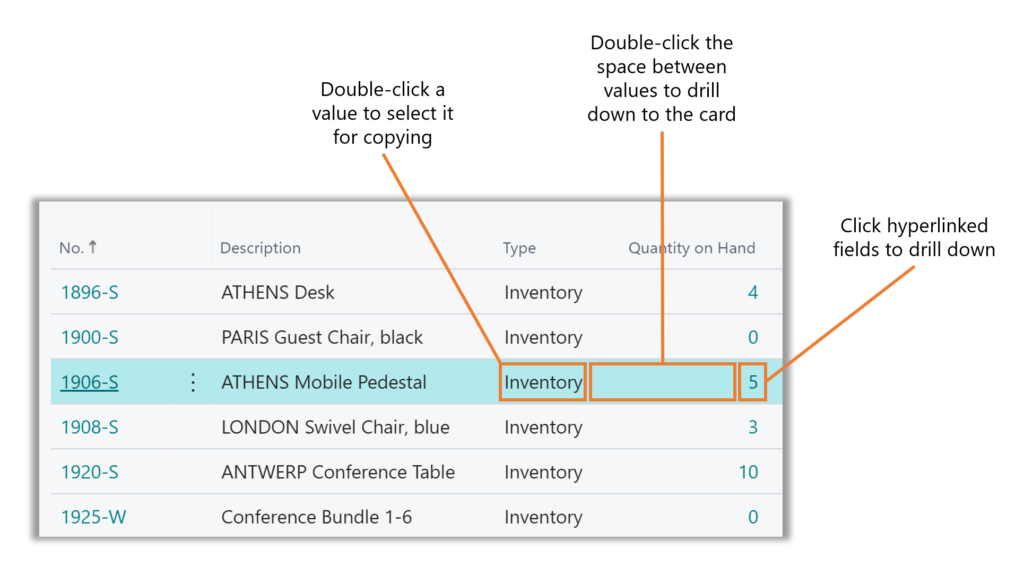
Optimized user interface
Moreover, the desktop interface in the Web Client is now more responsive and adapts automatically to the available space. This enables different screen resolutions, for example. Users with visual impairments can also work with an enlarged user interface. The embedding of the Business Central Web Client in small frames of other applications has also been improved.
Various enhancements have been introduced to implement the optimized user interface. For example, the Page Inspector pane can be collapsed, and page margins automatically shrink at reduced widths to display more content. Action buttons on report request pages and all dialog boxes are always visible and accessible. For fixed layout and grid layout controls, a horizontal scroll bar has also been added to prevent tabular values from being compressed.
Selecting all text when clicking in a field
In Business Central, some field values have been able to be quickly replaced for quite some time. This is possible because the entire field value is always selected as soon as the Tab or Enter key is used to focus on a field or select an editable cell in a list. With the new version, this functionality has now been extended to the remaining fields (where it was not possible before).

