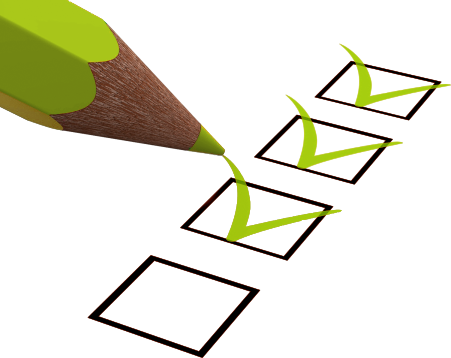
Employees in companies are confronted with many different business processes every day. In order to make their processing as simple and fast as possible, Dynamics 365 Business Central offers various preconfigured workflows. In addition, further individual workflows can be defined and added.
Since the expansion of the approval workflow module a few years ago, apart from the use of approvals, complex processes can be automated in Business Central and notifications can be activated for certain events. For this purpose, 28 preconfigured workflows are already available for various processes and scenarios. More can be created at any time for individual requirements.
Checking business processes with approval workflows
Approvals or release processes remain an important area of application for workflows, which can be used in various areas of purchasing and sales. For example, it can be specified that a purchase order must first be checked and approved by other employees in the company before it can be shipped. For this purpose, an approval request must be sent after the purchase order has been created, requesting the employees concerned to approve the order.
There are various options for determining which approvers are used in the respective workflow – for example, via an approval chain. The sequence of approvers and the current status can be viewed at any time.
After sending an approval request, the requested approver is made aware of the respective request on his landing page in the “Approvals” section via the “Requests to be approved” stack. It is also possible to send a corresponding link by e-mail. By opening the corresponding card, the approver finally has the choice to approve, reject or delegate the request. It is not possible to edit the fields. Only after approval by all necessary employees, the status of the order is finally set to “Released” and the workflow is considered completed.
Notification when fields are changed
The workflow module in Dynamics 365 Business Central also offers the option of notifying employees via a workflow as soon as certain field values in the master data are changed, for example the credit limit of a customer. The corresponding approval request if the value may be changed is sent automatically after the field has been changed, without the need to press a special button. The change only takes effect after approval by the respective approver.
Time savings through process automation
It is also possible to automate complex process flows in Business Central through workflows. In this way, for example, a specific event can trigger a corresponding action. An example of process automation through a workflow would be the automatic posting of a purchase invoice after it has been released. After posting, a notification e-mail is sent to the accounting department. Furthermore, after the purchase invoice is posted, a new line could be created automatically in the outgoing payment ledger sheet. These automations can reduce the time required significantly, as individual work steps no longer must be triggered manually.
