
E-mail is one of the most common ways to communicate with customers and other businesses – also in business solutions. With the past versions, the email functions in Dynamics 365 Business Central have therefore also been expanded.
In some business areas, it is advantageous to be able to act directly from the business solution when communicating with customers and other companies. Due to advancing technologies, expectations regarding what can be sent from where and how have also increased in the past. To be able to cover these requirements, Dynamics 365 Business Central has been enhanced with some efficient and easy to set up e-mail functionalities with the last two releases.
Create accounts, assign scenarios and retrieve source file attachments
For example, the setup of e-mail accounts has been supported for some time now. The new concept offers the possibility to store corresponding accounts in the system and to define who is the sender of the respective e-mail.
After creation, various scenarios can be assigned to the e-mail accounts, which indicate from which business process (e.g. sales for sales offer and sales order) the e-mail comes.
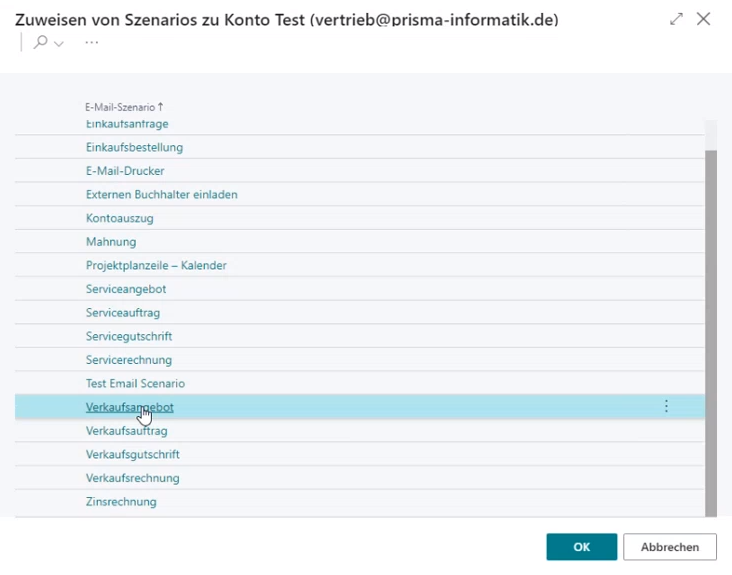
In this way, for example, a sales quotation can be sent by e-mail directly from Business Central – the assigned e-mail account is then already entered as the sender.
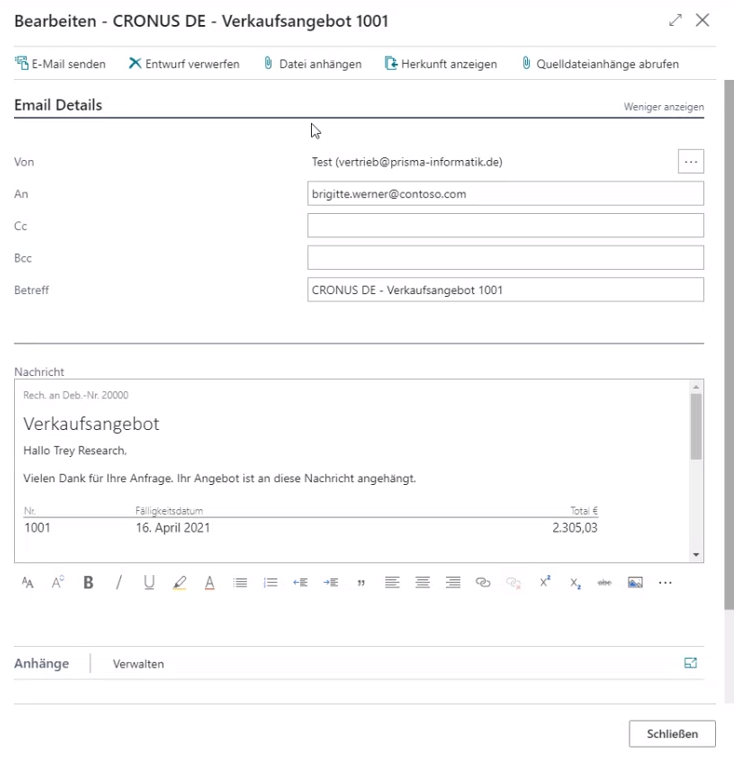
Since the release of the current Business Central version (Business Central 18.1), it is also possible to retrieve source file attachments (e.g. receipts) and attach them to the e-mails to be sent.
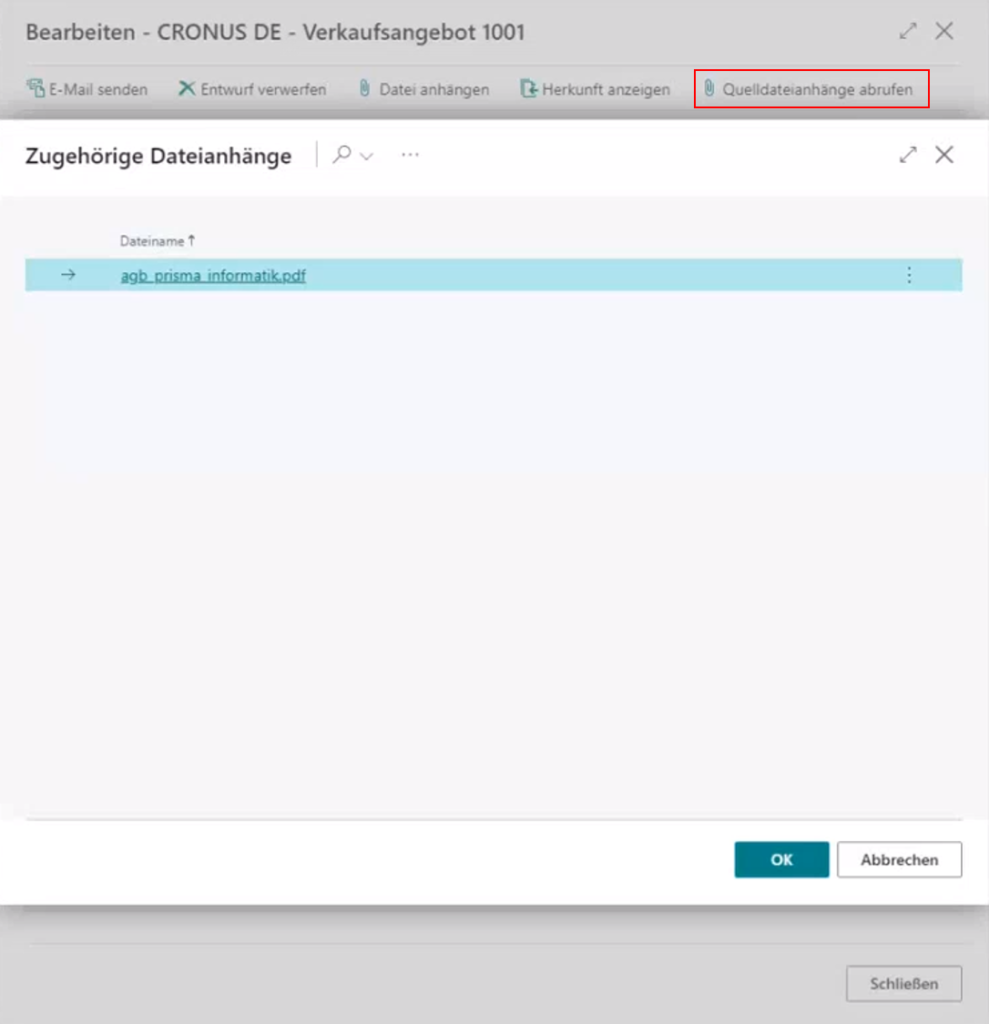
All sent e-mails can then be found under “Sent e-mails”, where the origin (e.g. the document from which the e-mail was sent) is also noted at table level.

