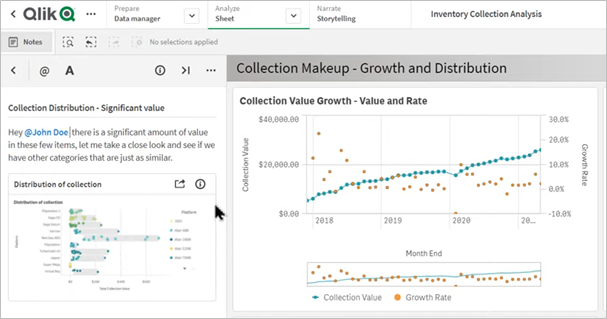Qlik Sense analyses can now be tagged with notes, which can be used either for personal purposes or for collaborative teamwork.
Decisions on analyzed corporate data can be made much easier, if the information and insights are viewed and discussed from different perspectives. Therefore it is now in the cloud version of Qlik Sense possible to add notes to analyses. Text comments and snapshots can be added via the new feature. They can then serve either as a personal note or as a basis for collaboration with other users.
To create a new note, click on “Notes” in the toolbar of the worksheet view. Then, the area (personal or shared) in which the note should be created must be selected. Finally, the note can be added via the “Create new note” tab.
A new note can also be generated by the navigation bar. This is possible via the “Add new” button and the subsequent selection of the “Create note” tab.

Multiple uses for notes
The created notes can be used for a variety of purposes. For example, notes can be added to certain analyses in the personal workspace to record particularly interesting results or findings and follow them up.
In a shared workspace notes can be used, for example, to draw the attention of other users to certain findings and to discuss them together. Individual users can also be marked and receive a notification about the respective note. They can then access the note directly via the notification and respond accordingly – both offline and online in real time. The creator of the note can also determine whether the marked person should only have read or also write access to the note. Only users who are part of the respective shared workspace can be marked.
In addition, notes can also be used for purely informational purposes, for example by adding additional context, instructions or FAQs to the notes.