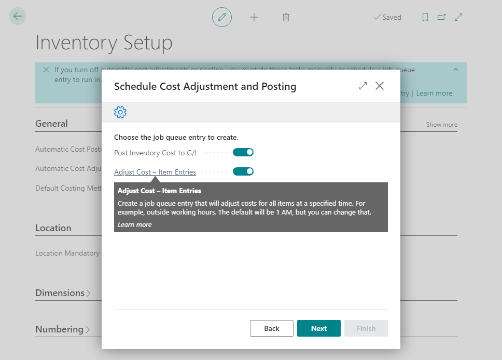Setting up job queue entries in cost adjustment can sometimes be difficult and time-consuming in Business Central. A new assisted setup guide now offers support.
Dynamics 365 Business Central has a variety of features that make day-to-day work with the solution as easy and convenient as possible. To ensure an optimal user experience, a majority of the available features in Business Central are already enabled by default – including cost adjustment and posting.
However, often some of the one-time and recurring processes in the area of cost adjustment block the user in the workflow. After all, it can take a long time until all items have been adjusted. It is therefore advisable to move these processes to the background via the job queue.
New help for the setup
Creating these job queues can often be tricky, even for an experienced consultant. To simplify the process, the latest Business Central release introduced guidance for assisted setup of job queue entries in cost adjustment.
In this way, the process can be simplified. For this purpose, the “Automatic Cost Posting” toggle must be disabled on the “Inventory Setup” page or the option “Never” must be specified in the “Automatic Cost Adjustment” field. Then, using an assisted setup guide, it is possible to set up automatic cost posting and cost adjustment in the background.