BI provider Qlik is now focusing on even more dynamic in everyday business. Qlik Application Automation now enables analytics and integration workflows to dynamically drive action by automatically reacting to events.
In the current information age, companies can only be successful if they are able to analyze the right data instantly and take targeted and immediate action based on the insights gained. By augmenting business processes with insights derived from data analytics, for example, collaboration is optimized, the sales cycle is driven and the time between insights and action is reduced.
To do this, Qlik Application Automation lets you create dynamic processes that automatically respond to events and trigger informed actions in your preferred SaaS applications. For example, when analytics show that a new offer is well received by a customer, an appropriate action (e.g., the loyalty program) is automatically triggered to take advantage of the opportunities that have surfaced immediately. The automation can be triggered in different ways – for example, event-based, time-controlled or by clicking on a button.
Faster value creation through no-code development
Qlik Application Automation provides a visual builder that makes it easy to create automated analytics and workflows without code. Automation is a sequence of actions and triggers that run like a program. It can be a simple workflow that transports collected information from one application to another, or an end-to-end pipeline that moves from raw data to active information. Automations can be used to automate entire analytics environments, create data-driven workflows and efficiently embed data and analytics into business processes.
Automations are not only easy to create, but also easy to understand. They can be generated using the “No-code Automation Editor” by selecting the desired workflow blocks and placing them in a logical order. The blocks either process data or control the logic of the workflow. Each block is individually configurable, allowing specific workflows to be created to cover specific use cases.
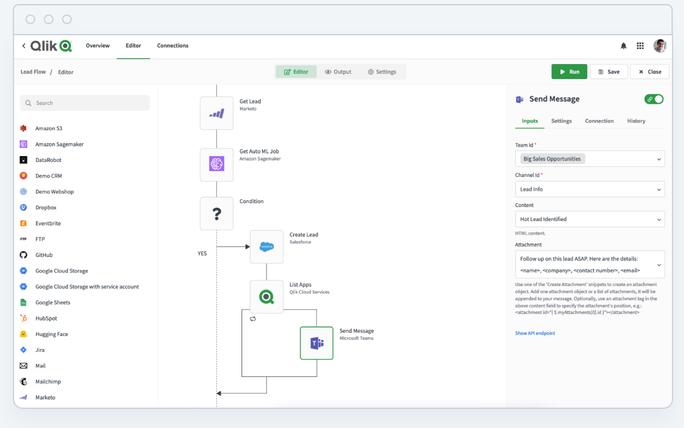
Qlik Application Automation allows a native integration with Qlik Cloud. Built-in “Smart Blocks” reduce API complexity in the process and enable easy connectivity to popular SaaS applications. The automations can also be controlled and monitored from a central location.
