In order to accelerate and simplify onboarding for Dynamics 365 Business Central, Microsoft is continuously developing new help and learning tools for this purpose. These have been expanded again with this year’s spring release.
More and more companies are deciding to use Dynamics 365 Business Central to manage their business processes. It is an advantage if new users can get started as quickly and easily as possible. For this purpose, Microsoft has been providing various onboarding features for some time, which are integrated into Business Central and can be called up and used directly within or from the application. With the recently released April version 2022, Dynamics 365 Business Central has again been optimized in the onboarding area with several innovations.
Context-aware links in the help pane
To help new users learn how to use Business Central more quickly during the onboarding phase and to assist them with their business processes, the first 2022 release cycle has provided several context-aware links for guidance and self-study. The context-aware content is accessed via a new and modern help pane, which can also be expanded by partners with additional information.
The help pane includes links to conceptual Microsoft documentation, Microsoft Learn content, and content provided and managed by partners, if they meet the appropriate guidelines. Partner-hosted information is currently driven by the existing AL-supported engine for context-sensitive help. In the future, tools and guidance will help partners link their content to the help pane via a search index.
The extensive help section will allow users to get information and training on their own when working with Business Central, without having to rely on help from the partner or training consultants.
Enhanced settings checklist and personalization tools
Personalization is a powerful and important feature in Business Central. To ensure that new users discover and use the feature as early as possible, the various personalization options are presented directly in the Role Center in a guided “Get Started” checklist. This checklist has now been extended with some additional steps to show users further settings and options and how to get there. Checklists can also be created by the user and thus be adapted to specific roles.
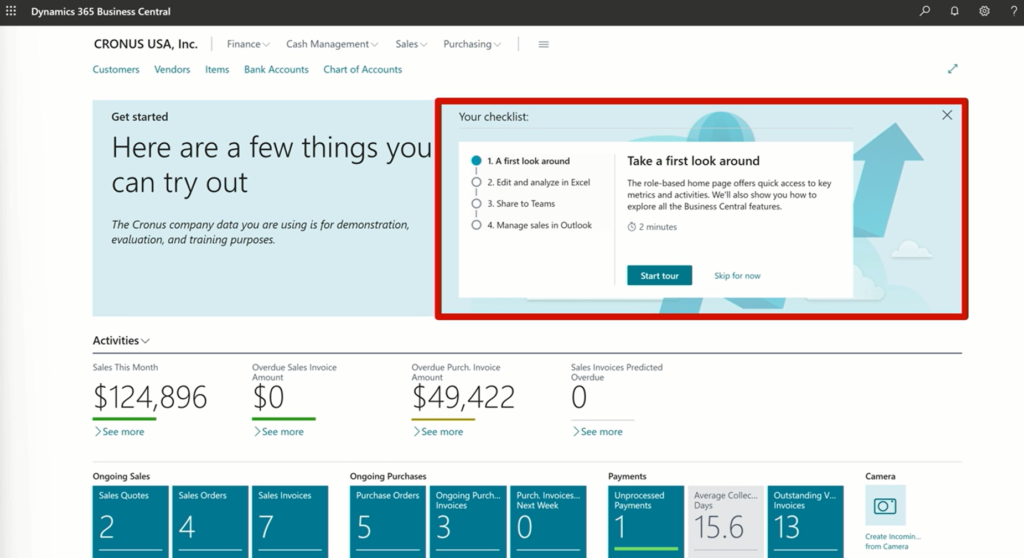
Support for rich text in teaching tips and tours
Dynamics 365 Business Central is a comprehensive and sometimes complex business solution. To help users getting used to the software as quickly as possible, the latest spring release also offers the ability to display in-product teaching tips to accelerate and increase the understanding of concepts, pages and controls.
To do this, it is now possible to add rich text to the teaching tips to provide even clearer and more detailed descriptions. Links to other in-app entities can also be added to a teaching tip. This makes it easier to find and understand workflows, for example.
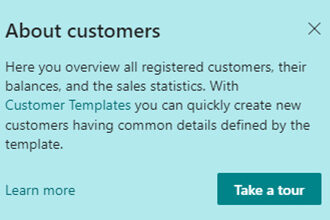
Tour of the Role Explorer and filtering options
For the most productive and efficient work with Business Central, users should be assigned the appropriate role. The Roles Explorer provides an overview of the functionality of roles.
The first release cycle 2022 offers a tour for this purpose, which is intended to encourage the use of the Role Explorer. The short tour explains, for example, how the Role Explorer is structured and how the view can be filtered.
