In fast-paced business environments, it is often necessary to work on a single transaction with multiple teams or individuals for maximum efficiency and speed. New email access policies now make it easier to send emails collaboratively in Dynamics 365 Business Central.
Often, for more productive and faster workflows, draft emails, for example, are prepared by one person and sent on to another person or department for further editing. This person or department then revises and completes the email and sends it to the relevant customer or supplier. To control who can see and edit which emails, Business Central now gives administrators the ability to manage this via new email access policies.
In the “Users” list, email policies can now be set up for users by selecting the “Related” menu and then the “Email View Policy” action.
The following new options are then available for selection on the “User Email Policies” page:
• View all emails
• View own emails
• View if access to all related records
• View if access to any related records
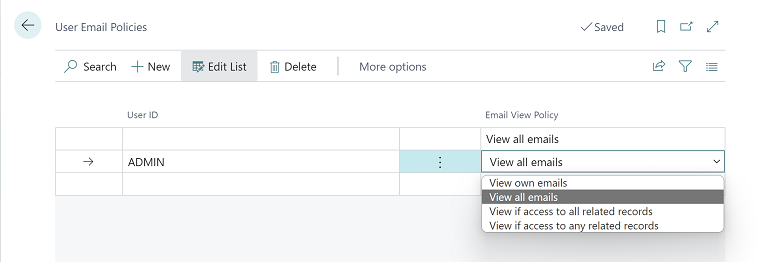
If the User ID field is left empty and then the “Email View Policy” action is selected, the previously defined policies will eventually apply to all users.
