In most companies, deferrals are already part of daily business. Dynamics 365 Business Central offers a helpful function for this, which has been expanded with this year’s spring release.
A classic annual profit and loss statement is often not enough for an efficient corporate management. Rather, a monthly determination of the exact business key figures is now indispensable even for smaller companies in order to be able to react quickly and make the right decisions. Deferrals posting is therefore already common practice in many companies. Dynamics 365 Business Central offers a helpful functionality for this, with which these postings can be generated automatically in the course of the original posting.
The deferrals are used to record revenues or expenses in a specific period. This period is different from the period in which the respective transaction was actually posted. Accounting controls usually focus on the current accounting period. The deferrals function in Business Central allows revenues and expenses to be automatically deferred over a specific schedule and also over multiple accounting periods. This gives accounting more control over when the appropriate deferrals are posted.
Periods can be defined in which deferrals are allowed to be posted for specific users on the “G/L Setup” page and on the “User Setup” page. To do this, data must be entered in the new fields ” Deferral Posting From” and ” Allow Deferral Posting to”. This allows deferral entries to be posted for a future period, even though the “Allow Posting From/To” fields block other entries.
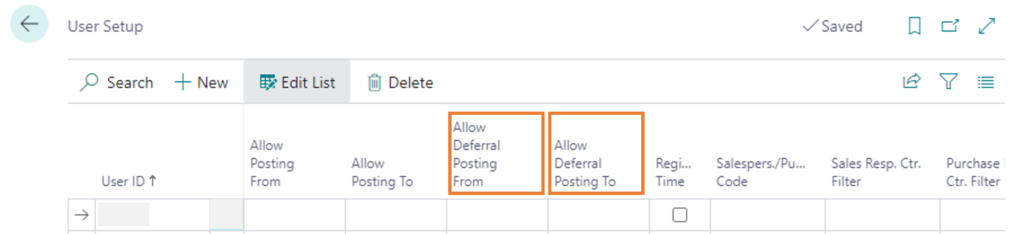
In addition, the option “Beginning of Next Calendar Year” can now be selected as the starting date for postings in the future in the deferral templates.

