In order to be as productive and time-saving as possible when processing and approving documents, Business Central now offers the option of releasing or reopening multiple documents at once.
The document status in Dynamics 365 Business Central indicates whether a document is open, waiting to be approved, invoiced for prepayment or released for further processing. Previously, each document had to be selected and opened individually for releasing or reopening. With this year’s spring release of Business Central, there was an enhancement in this area.
Therefore, if a batch of documents (purchasing or sales) has been completed, multiple documents can now be selected simultaneously and released for the next step in the process flow – all in a single operation. Also, all or several selected documents can be opened at once for reprocessing.
For the clearest possible view when displaying a document list, the different statuses “Open” and “Released” are displayed in different font colors.
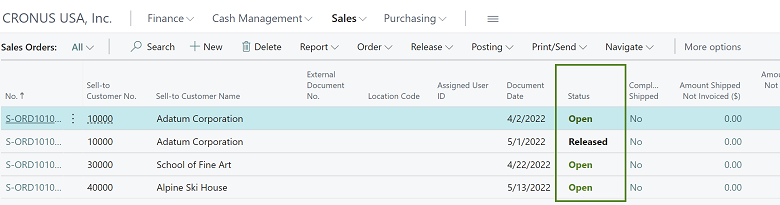
If several documents are selected and released or reopened at the same time, a confirmation shows the number of selected and unchanged documents.
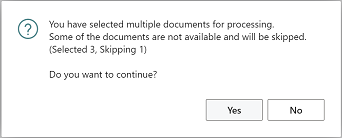
During the process of releasing and reopening documents, the respective progress of processing is also displayed.
If errors occur during this process, they are displayed directly on the “Errors Messages” page.
