With the second Business Central release cycle 2022, some changes have been made in the area of financial accounting again. Among other things, the account schedules function has been renamed.
For some time now, Microsoft has placed particular emphasis on making it easy as possible for new users to get started with Dynamics 365 Business Central. In this context, the account schedules capability has been redefined to Financial Reporting with the latest fall version. The name change occurs on all pages that reference account schedules.
In addition, the definition of a financial report will be separated from the definition of rows and columns in the future. This makes it clearer that a financial report is a combination of row and column definitions with additional parameters.
To use the function, it is now possible to search for Financial Reporting in the in-product search field or via links on some Homepages. If you continue to search for account schedules, the search results for Financial Reporting will be displayed from now on.
Finally, using the appropriate link or search, a list of financial reports can be opened, which can be expanded with customized reports.
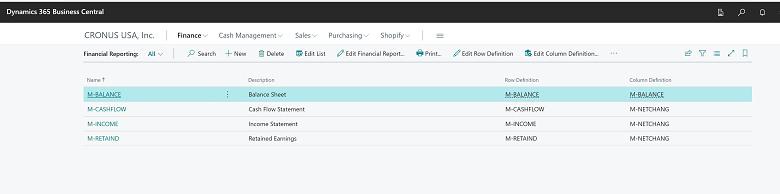
The displayed financial reports have their own name, row and column definition, and additional parameters that can be set when opening the Financial Reporting page. In previous versions, this page was named Overview.
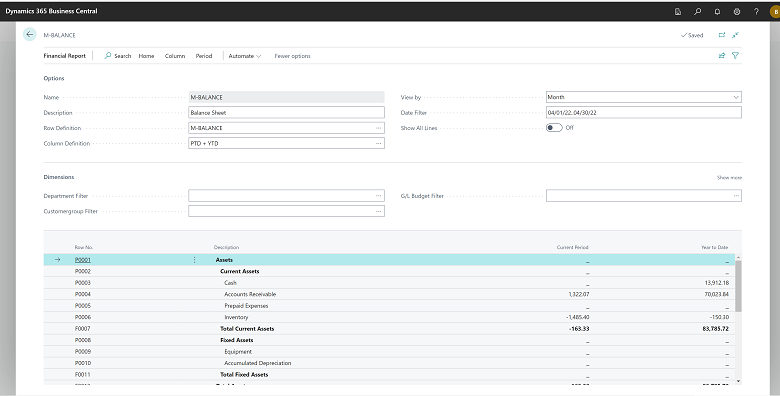
Objects that were previously called account schedules are now called Row Definitions. For these, a default column layout and an analysis view can still be defined. Column layouts will become Column Definitions in future. Both row and column definitions can also be edited separately from the financial reports. Column definitions can also now be copied to make it easier to create variants of a column definition.

