The second Business Central release wave this year has again brought some enhancements for financial accounting. Among other things, two new features have been added in the area of VAT.
In addition to a extended text feature for VAT clauses, the current Business Central release also includes the new “VAT date” field on vouchers and entries.
Extended text function for VAT clauses
With the latest autumn version, Business Central has received a function for extended texts for VAT clauses. The new feature allows more characters to be entered if, for example, a longer text is required for a particular country. Users can also see the text that is printed in sales, purchase and service reports.
The extended text for a VAT clause can be set up via the “VAT Clauses” page. Here, the desired VAT clause must be selected to which a long text is to be added. Then the action “Extended Texts” must be executed.
Finally, on the Extended Text List page, the new text that should be added to the VAT clause must be specified. It is also possible to define the sales, purchase or service documents on which the VAT clause should be displayed with the respective text module.
New field “VAT Date” on documents and entries
Since the release of this year’s fall version, all purchase and sales documents in Business Central also include the new “VAT Date” field in addition to the Posting Date and the Document Date to cover the VAT reporting requirements of certain countries. Some countries require the use of a date other than the Posting Date (e.g. Document Date) for reporting VAT statements and VAT returns.
If required, the new “VAT Date” field can first be defined through the “General Ledger Setup”. Here it is possible to define whether the field should be occupied by the Document Date or the Posting Date by default.
The date is then displayed on the individual documents and entries and can also be changed there. When a document is posted, the new VAT Date field is visible in the VAT entries and in the G/L entries. If necessary, it is also possible to change it after posting.
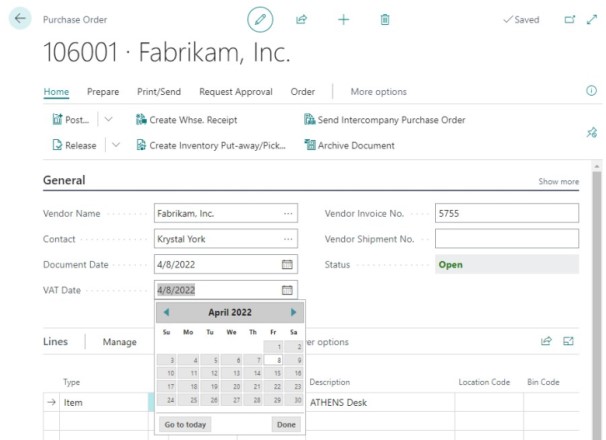
In the advance VAT return, it is then necessary to determine which date (Posting Date, Document Date, VAT Date) will be used to define the accounting period through the date filter.
