In an ERP system, sometimes not only physical items are processed, but also “non-inventory items” such as services. For their optimized management, the latest Business Central version has provided some minor but helpful innovations.
For service documents, information can now be added and the layout of an e-mail can be customized via the “Use for Email Body” and “Email Body Layout Description” fields when reports are sent. Previously, this was only possible for purchase and sales documents. The “Use for Email Body” field adds, for example, information such as an invoice number or a due date to an email. The ” Email Body Layout Description” field, on the other hand, allows a customized report layout to be used. Both fields are now available on the “Report Selection – Service” page.
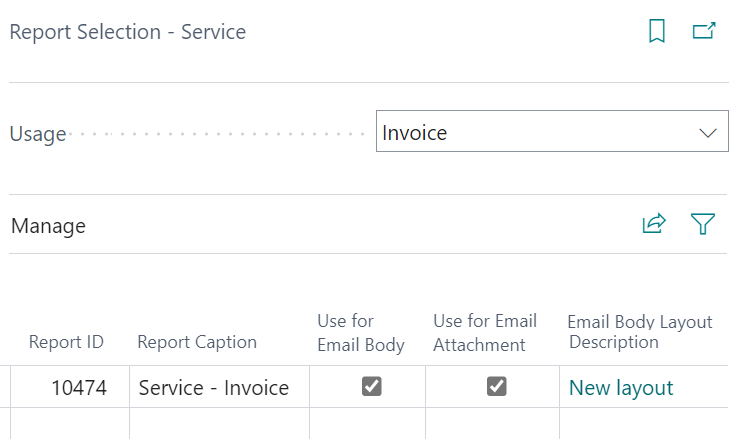
In addition, the types of items that can be included in standard service codes have been expanded. This way, service and non-inventoriable items are also included. Creating a standard service code that contains the lines to be added to a service document can reduce the time spent on frequently performed service types. To do this, the standard service code can be selected when creating a service document. This way, the related lines will be added to the respective document.
