In the current Business Central version, different pages can now be personalized by new fields and columns.
Different companies and users need different information to run their business processes. With the powerful personalization tool in Business Central, users can customize the information on the pages themselves by dragging fields or columns from a list onto the page. With Business Central 2023 Wave 1, more fields and columns have been added to several pages for this selection.
The Gen. Bus. Posting Group, Gen. Prod. Posting Group, VAT Bus. Posting Group, and VAT Prod. Posting Group fields can be added by personalizing the Lines FastTab on these sales and purchase documents:
• Purchase orders
• Purchase invoices
• Purchase quotes
• Blanket purchase orders
• Purchase return orders
• Posted purchase credit memos
• Posted purchase invoices
• Purchase order archive
• Purchase quote archive
• Purchase return order archive
• Sales orders
• Sales invoices
• Sales quotes
• Sales credit memos
• Blanket sales orders
• Sales return orders
• Posted sales credit memos
• Posted sales invoices
• Sales order archive
• Sales quote archive
• Sales return order archive
• Service invoice lines
• Service invoices
• Service credit memos
• Service credit memo lines
• Posted service credit memos
• Posted service invoices
The Inventory Value Zero field is available via personalization on the Item Template and Item Card pages.
The Source No. and Source Type fields are available via personalization on the Item Ledger Entries page.
The Vendor Order No. field is available via personalization on the Purchase Order page.
The Your Reference field is available via personalization in these sales and purchasing documents:
• Sales orders
• Sales invoices
• Sales quotes
• Purchase order
• Purchase orders
• Purchase invoices
• Purchase quotes
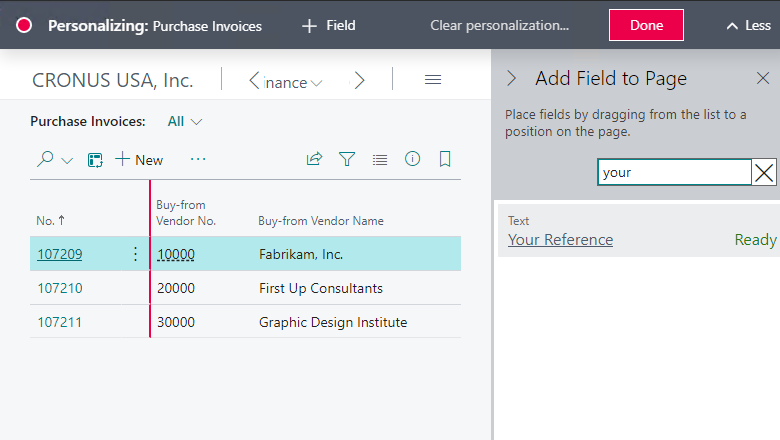
The following fields are available via personalization on the Bin Contents page:
• Pick Quantity (Base)
• ATO Components Pick Qty (Base)
• Negative Adjmt. Qty. (Base)
• Put-away Quantity (Base)
• Positive Adjmt. Qty. (Base)
• Available Qty. to Take
• Cross-Dock Bin
The Shipment Date field is available via personalization on the Inventory Pick page.
The Expected Receipt Date field is available via personalization on the Inventory Put-away page.
The Assigned User ID is available via personalization on the Inventory Pick, Inventory Put-away, Inventory Movement pages.
