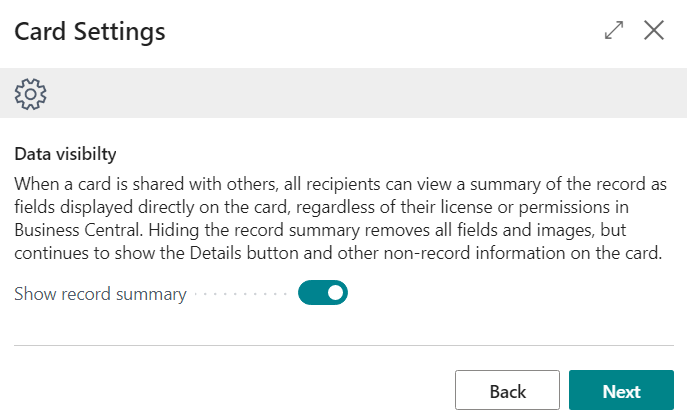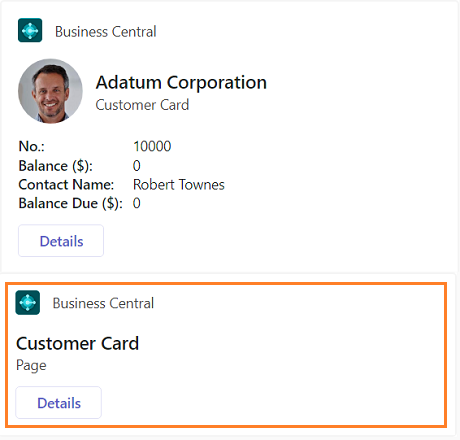In context of networking various business applications as efficiently as possible, Microsoft has again improved the integration with Teams with this years’ spring release of Dynamics 365 Business Central.
In addition to numerous innovations in other areas, Business Central 2023 Wave 1 again offers an improvement in the interaction with Microsoft Teams. In this regard, the release of Business Central cards and their security settings have been optimized and expanded with the new version in particular.
Improved experience with adaptive cards in Teams
For example, in order to share business data more easily, access contacts and respond more quickly to requests, it has been possible for some time to share data records from Business Central as cards in Microsoft Teams. To do this, the application offers several options to share a record, such as the “Share with Teams” feature in the Web Client, inserting a deep link to any page or record in Teams chats, or searching for business contacts directly in Teams. The new Business Central release now includes several enhancements that make sharing a card through Teams even faster and easier.
Sharing a message that includes a Business Central card, the card itself will no longer require additional sign-in prompts. Instead, it simply uses the current identity logged into Teams to sign in to Business Central. “Access denied” error messages, for example due to a lack of permissions for a record or environment, will also be more seamlessly integrated. Cards with a thumbnail image also now take up less vertical space. This allows more surrounding content to be displayed in the Teams chat area. To that end, the card layout has been redesigned to display thumbnails in a smaller size alongside fields.
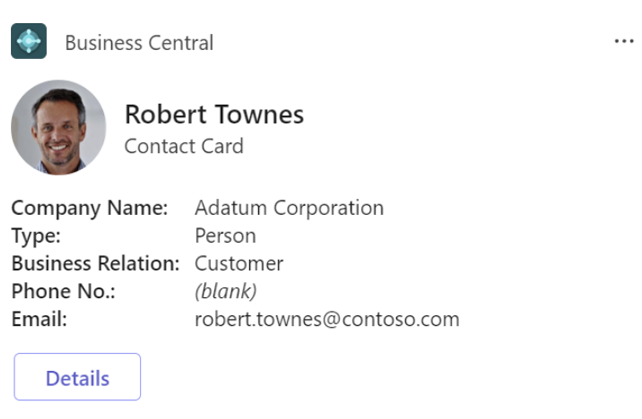
Configure security for Teams cards
The Microsoft Cloud provides strict security and privacy controls for managing corporate data. When Business Central data sets are shared in the form of cards via Microsoft Teams, the data set is presented in a summarized form for quick context sharing. For greater enterprise security, the presentation can now be set individually for all cards originating from Business Central.
On the new configuration page, the respective cards can now be configured per environment for this purpose. A simple switch can be used to hide the record summary displayed on the card. In this way, all fields including thumbnails are removed from the card. This increase in card security only affects newly shared cards, not previously shared ones.