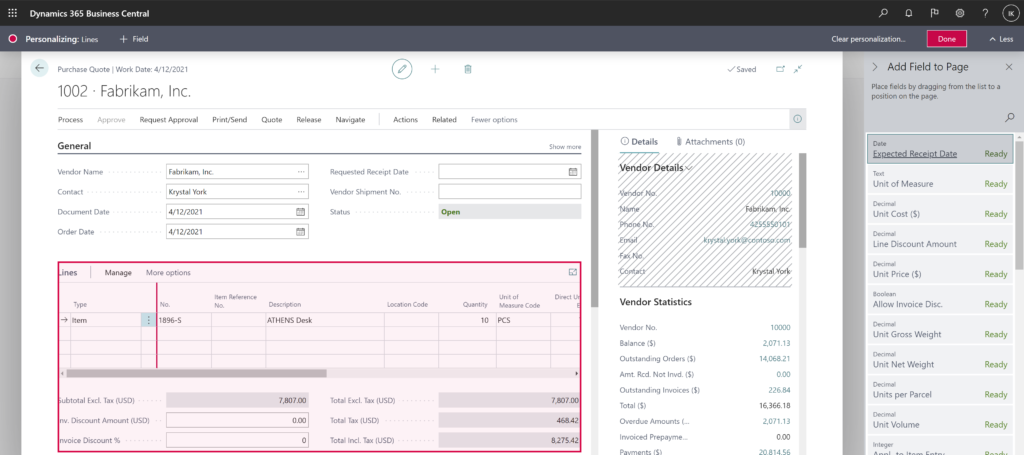In Business Central, personalization has recently made it possible to add additional columns and fields to various pages so that companies and users can match them to all their individual needs.
Different companies and users need different information for their work to handle certain business processes. Through the personalization tool in Dynamics 365 Business Central, it is possible to tailor the information on different pages to one’s needs by dragging additional required fields or columns from a list onto the page.
With last falls’ release, Microsoft has now added additional fields and columns to several pages in Business Central for users to choose from in order to cover as many individual business needs as possible. The following pages have been improved with the columns and fields listed in each case:
• Get Receipt Lines page
Order No., Vendor Order No., Vendor Shipment No., Vendor Item No. and Item Reference No. columns
• Get Shipment Lines page
Order no., External Document No. and Your Reference columns
• Bank Accounts page
Balance at Date and Balance at Date (LCY) columns
• Chart of Accounts and G/L Account Card pages
Column No. 2 for alternative accounts to the Chart of Accounts page and as a field on the G/L Account Card page
• General Journals and Recurring General Journal pages
External Document No. column
• Sales, purchase and archive documents
Unit Gross Weight, Unit Net Weight, Unit Volume and Units per Parcel columns to pages with the following documents:
– Sales documents and sales archive documents such as blanket orders, quotes, orders, return orders etc.
– Purchase documents and purchase archive documents such as blanket orders, quotes, orders, return orders etc.
– Sales shipment report data set
• Purchase documents
Expected Receipt Date field and fields for projects (e.g. Job No., Job Task no., Job Planning Line No.) on the Purchase Quotes, Purchasing Quote Archives and Purchase Orders pages
• Item Card page
Transfer Order Receipt and Shipment Quantities fields
• Description 2 fields
Description 2 field to all sales, service, purchase drafts and posted and archived document lines
• Name 2 fields
Name 2 field to Contact Card and list pages, Contact Company Details page and the Resource Card and list pages
• External Document No. field
External Document No. field to the Aged Accounts Receivable report’s Word layout
• Contact Job Title
Contact Job Title field on Contact Card and list pages, Contact Company Details page and the Resource Card and list pages
• Source Type and Source No.
Source Type and Source No. fields on the General Ledger Entries page