With the introduction of the current fall version, Dynamics 365 Business Central has also been enhanced with the ability to monitor retention periods and specific fields.
Every ERP system contains data and tables that grow continuously over time. Over the years, this can lead to the accumulation of vast amounts of obsolete data records (e.g. archived log entries) that may no longer be needed and waste space unnecessarily. By setting retention policies in Business Central, this problem can now be addressed.
The policies can be defined more precisely on a corresponding page using various filters. For example, the status “Protected” can be used to protect important data records from possible deletion, so that they are never deleted under any circumstances. In order to free up space for useful user data, an expiration date can be set for certain data records, at which time the data is automatically removed.
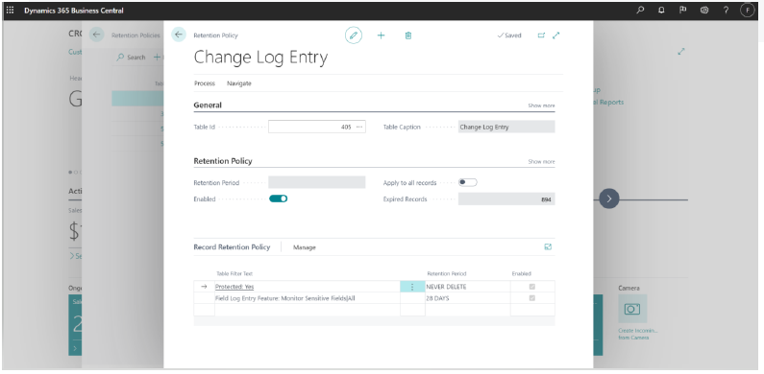
Field monitoring via the “Monitoring Fields” function
The new functionality of the “Monitoring Fields” also focuses on data monitoring. For this purpose, fields from all system tables can be defined in detail, which are put on a list and monitored. If a change is made to one of these fields, a corresponding notification is sent to the responsible parties. A special protection status can also be activated for these monitored fields in the change log, which prevents automatic deletion.
