Dynamics 365 Business Central is regularly revised and equipped with new features. A new feature management now allows to overview, test and activate all innovations via a central page.
Microsoft provides users of its business applications with new releases on a regular basis, which usually include several larger and smaller helpful feature enhancements. With the recently released fall version, Dynamics 365 Business Central was again equipped with individual innovations, but not all of them are entirely obvious at first glance. To ensure that users do not miss anything and to give them an overview of all new functionalities, Business Central now has a “Feature Management” page.
The new “Feature Management” page offers an overview of all currently added functions and provides (e.g. via a link to an explanatory help page) additional information on the respective feature. Furthermore, the user is enabled to test the function in a sandbox environment. This opens a corresponding browser window in which the feature can be tested.
After a successful test, the function can finally be activated for all or certain users in the own system. Not all changes can be safely reverted and must therefore be confirmed again.
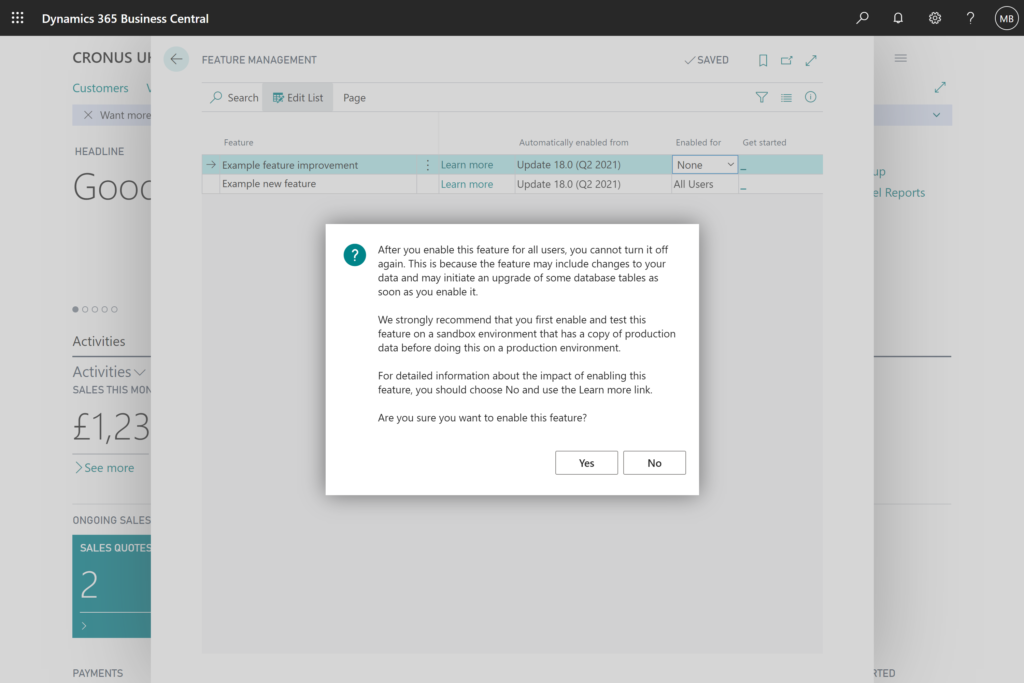
The feature management also provides an overview of upcoming functionalities and informs about the release in which the respective features will be activated.
