For some time now, Microsoft has placed great emphasis on making Onboarding as easy as possible – also with Dynamics 365 Business Central. With the introduction of the second release wave this year, this area has therefore been expanded again.
A few days ago, Microsoft rolled out the fall versions for Dynamics 365 Business Central. In order to further simplify the access to the business application, Onboarding was also optimized again. Various new functionalities have been introduced for this purpose.
Easier access to setup pages for new applications
For easier and faster usability of apps (both larger add-ons and smaller productivity apps), Business Central now offers simplified access to the setup page of the respective app via the “Extensions Management” page.
In the past, there were often difficulties with the next setup steps after installing external apps, so it is now possible to access the app setup page directly from the “Extensions Management” page. To do this, the developers of the respective app must have provided a reference to the corresponding setup page.
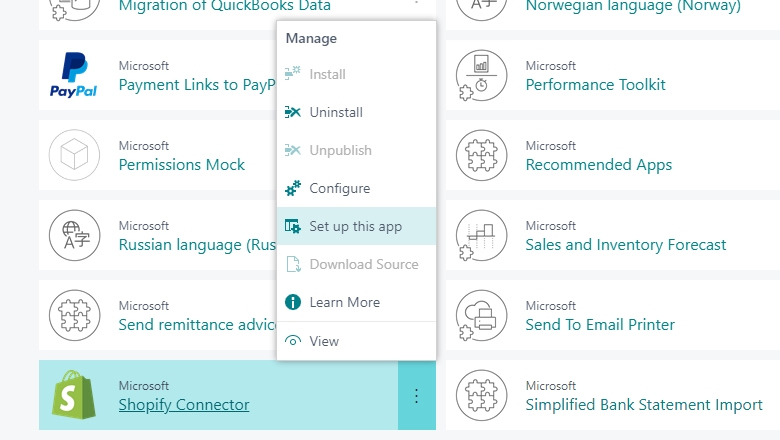
Install and set up new apps easily
Business Central now also offers some new features for installing ISV add-ons. Past versions offered a sometimes quite complicated installation path, which led users for information on the installation status from the AppSource or the respective “Extension Marketplace” page in Business Central via the “Extensions Management” page to the “Deployment Status” subpage, among other things. This caused problems from time to time in the past.
In the new release cycle, the app installation guide in Business Central has been improved. This allows users to select whether they want to wait for the app to install and then initiate the setup page of the app. This allows for a smoother app installation experience.
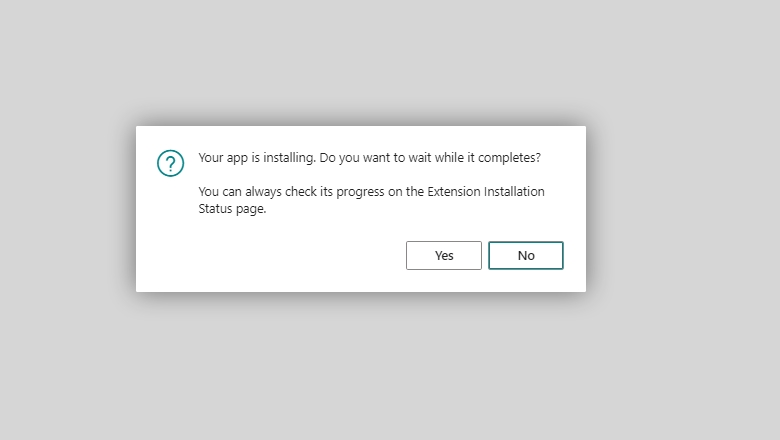
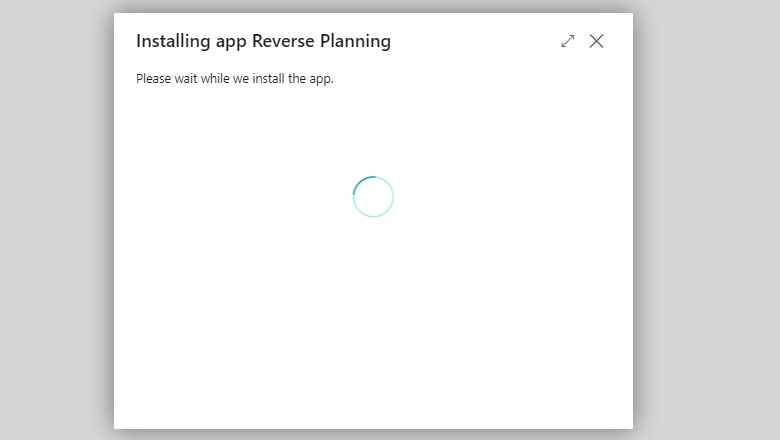
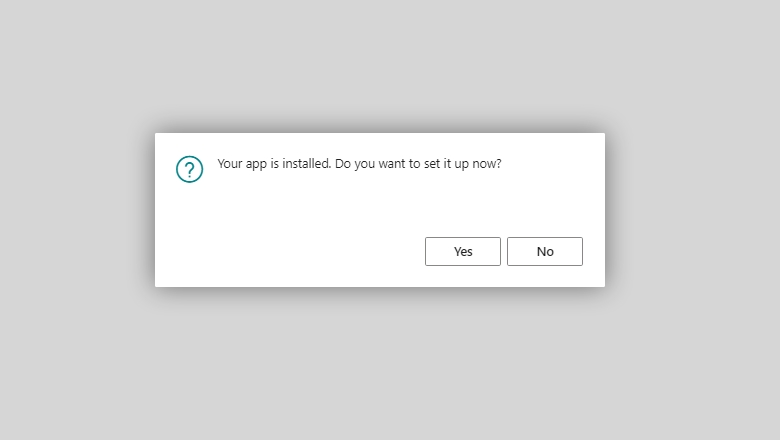
Easily find apps to connect to core services
This fall’s release also improves the ability for users to easily and quickly identify and install appropriate third-party apps that connect Business Central to external business productivity services (e.g. banks). The new functionality is powered by AppSource and provides an additional layer of app suggestions that can be filtered by category.
New field descriptions for more clarity
In addition to simplified installation and setup options, Business Central has now been enhanced with improved tooltip descriptions for sensitive and important fields. Tooltips (field descriptions) provide an initial self-help by explaining important fields on the various pages when working with Business Central, thus assisting in learning how to use them correctly. With the new version, the texts have been optimized based on an analysis of their usage, made more precise and thus more understandable.
