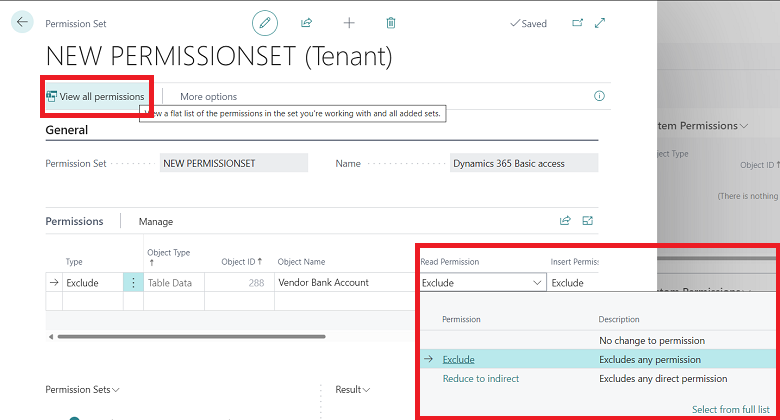For the most secure and efficient business processes in the company, it is advisable to work with appropriate permission sets in the ERP system. With the latest fall version, permission management in Business Central has therefore been optimized once again.
The current Business Central version now includes new options for administrators to create, customize, update and manage permission sets. In this way, access to specific pages and functions in the ERP system can be managed and controlled in a more targeted manner.
Last year, Business Central was already equipped with permission functions that make it possible to set up a hierarchy of permission sets, include the sets in other ones and extend them. From now on, these permission sets can also be grouped based on the respective business requirements. For example, you can visually see which permission sets are included in a particular set. In addition, further sets can be added and optimized.
Moreover, it is now also possible to exclude permissions with a certain permission set scope. Through this function, it can be defined that an object may not be accessed unless access is granted by another permission set.
Business Central also now allows you to create a new permission set based on the settings of an existing set by using the “Copy Permissions” action on the Permission Set page.

The new Permission Set page has different sections. While the Permission Sets pane displays a list of included and excluded permission sets, the Results pane indicates the hierarchy of included and excluded permission sets.
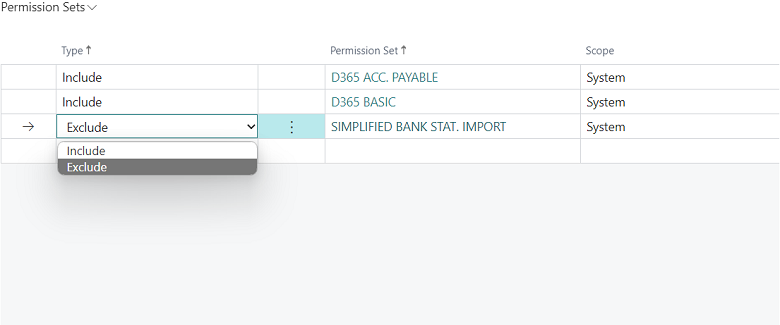
For example, if a permission set is excluded, it is also excluded from all sets lower in the hierarchy.
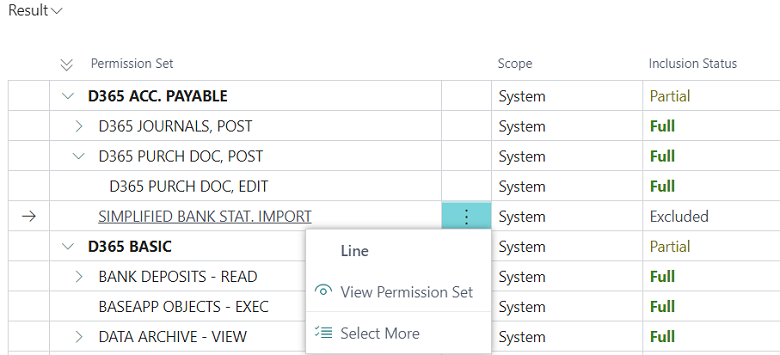
Also, in the Permissions section, administrators can now decide whether to exclude permissions completely or just reduce the access level for a specific object to “Indirect”.
The “View All Permissions” action can also be used to view and review all permissions in a permission set.