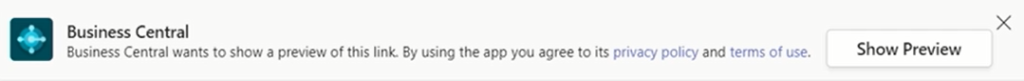To ensure maximum productivity, Microsoft always attaches great importance to networking its various business applications as efficiently as possible in the further development of its products. In this context, the integration of Dynamics 365 Business Central and Microsoft Teams is constantly being expanded with new functionalities.
Previously, it has been possible to link the two applications directly via the corresponding Teams app and work together within Teams in Business Central Online without switching applications.
For example, business data can be easily shared, contacts can be accessed directly, and requests can be responded more quickly. Last falls release also added the ability to share data with authorized team members, groups or channels via a record link.
With this years spring release, the interaction between Business Central and Teams has been optimized once again. Among other things, the card view and the workspace in Teams have been enlarged.
More workspace in the details window
When a card is shared from Business Central via a Teams channel, meeting or group chat, it also includes a details button. This can eventually be used to open a details window in Teams. In the future, this window will take up more space on the screen and thus display more fields for editing and actions at the same time. This will further increase productivity and efficiency while working.
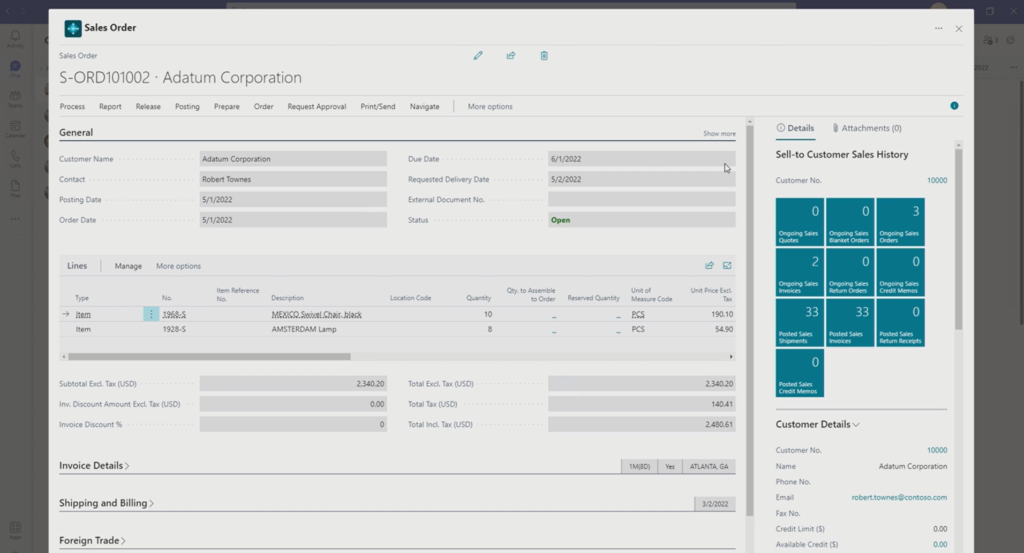
In addition, the full Business Central environment can now be opened in the browser from the details window. Finally, for a smooth transition between card and details in the separate window, the previous popout button on cards has also been removed.
Simplified app installation
For example, to display a compact and clear preview of an inserted link in Teams, the corresponding app is required. If this is not yet available, a banner is now automatically displayed when a link is inserted, which suggests the installation of the app and thus simplifies this considerably.