For a more efficient use of financial reports, they have been equipped with some improvements in the current Business Central version.
Financial reports (formerly account schedules) in Business Central can be used to create custom reports for general ledger. With the latest released Business Central version, the corresponding pages have been optimized. This simplifies their use and makes the entire workflow more efficient.
For optimized use, both the Financial Reporting page and related pages have been enhanced as follows:
• The Financial Reports list has been enhanced to display row and column analysis views in the future. In most cases, both row and column analysis views must be identical for a report to work. If there is no need for analysis views, these columns can also be hidden.
• On the Financial Report page, there is a “Show” action that can be used to show or hide the “Options” and “Dimensions” FastTabs. This way more space is available for the report.
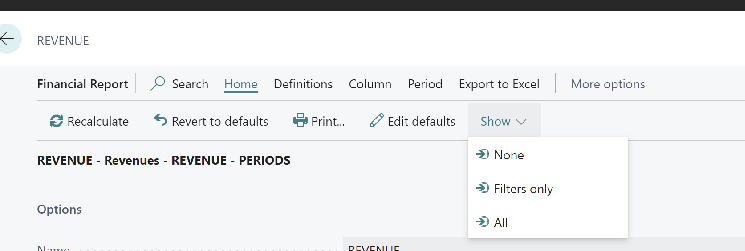
• Row and column definitions can be accessed directly. Users will be notified that changes will affect the use of the financial account for all users.
• The Edit Defaults action provides direct access to the default settings while working in a financial report. Editing the default settings is done in the same way as opening the report in edit mode. The changes made will affect all users.
