The latest release of Microsofts’ ERP software Dynamics 365 Business Central (formerly Dynamics NAV) is on the market for several weeks now – as cloud and on-premise version. With new features and improvements the solution aims to optimize productivity and user experience.
Many of the introduced innovations help to ease working with the software and save time. Especially the new and modern Web Client environment as well as various productivity functions contribute significantly to this.
Improved search, filtering and navigation of list data
For particularly efficient and productive work, it is important to quickly find the required data in the system. Therefore, Business Central offers an improved search. The “Search” field replaces the previous “Search by page or report” field and allows you to search not only for objects such as pages and reports, but also for actions and product documentation, for example. A revised search logic also ensures better results.
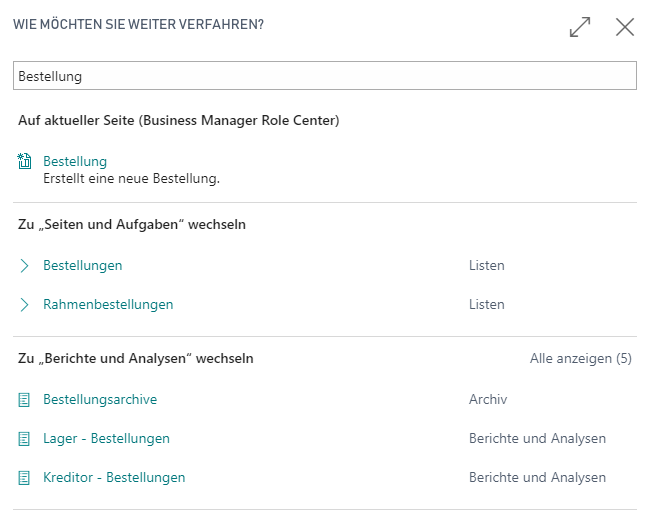
The advanced filtering options using predefined and user-defined filters that can be applied to several fields at the same time are also helpful. The new filter pane is available on all pages where lists are displayed (e.g. worksheets or document items) and is anchored to the side of the lists.
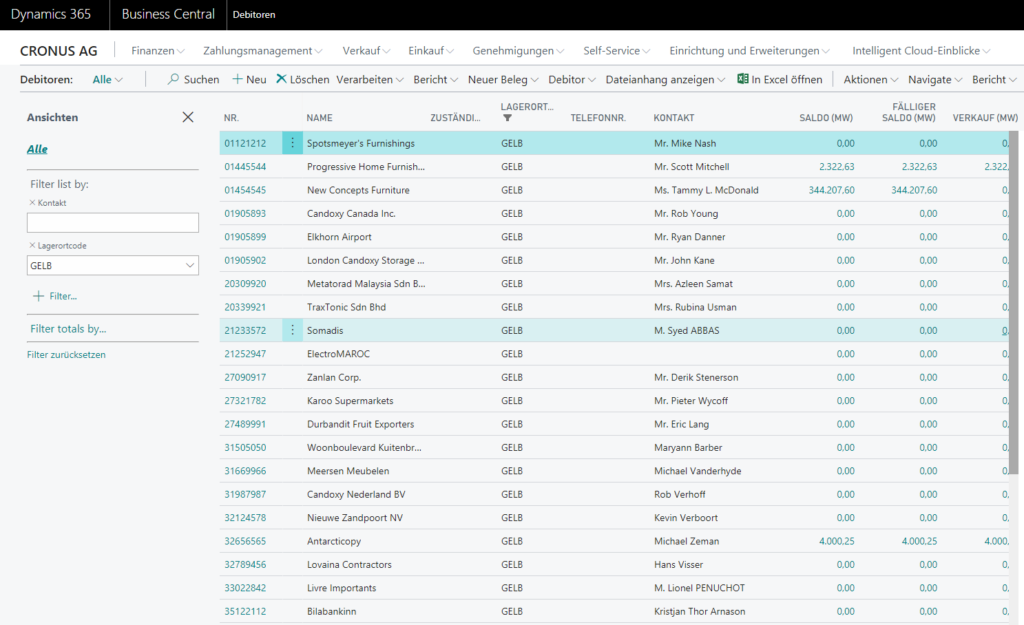
Responsive and scalable grids
In addition, the grids have been optimized and are now more responsive and scalable to get better and easier data access. They can now be scaled to more rows and columns for faster navigation. A seamless scrolling experience now allows the user to scroll to any position in the list using the keyboard or scroll bar – the desired data is displayed immediately.
The productivity-enhancing capabilities of Dynamics 365 Business Central also include other useful features such as line-based copy & paste, improved keyboard navigation and enhanced keyboard shortcuts. A new tenant management and an improved development environment for extensions ensure faster and more convenient working with Dynamics 365 Business Central in other functional areas as well.
