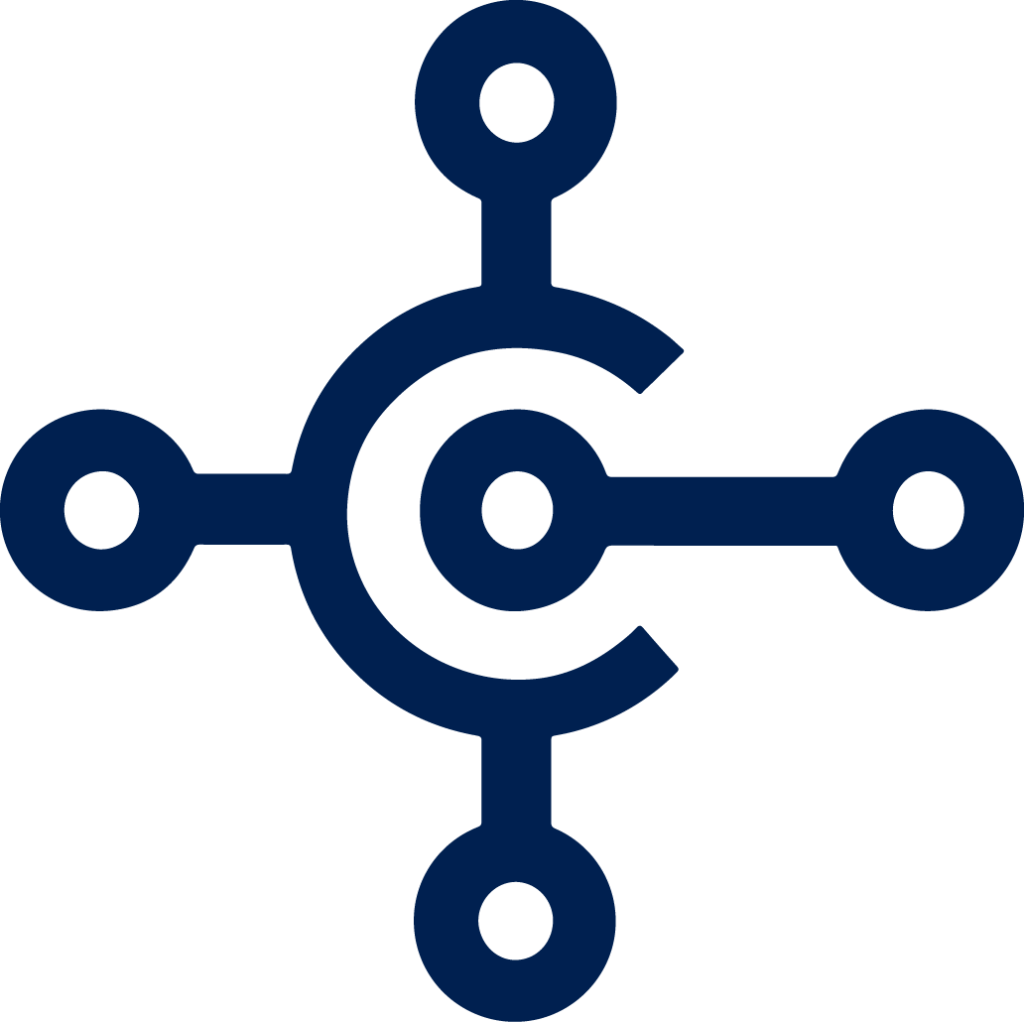
With the release of the latest Business Central version came some new features for cloud administrators. For example, the administration of customer clients has been optimized.
The enhancements concern the scheduling of upgrades, version previews, monitoring and event notifications, as well as improvements of the management of sandboxes and extensions in the cloud.
Optimized update planning
For example, by improving the visibility and control of updates to the Business Central environment, you can schedule for upgrades. At the Admin Center, administrators can also reschedule the specified date or directly trigger an upgrade by choosing the “Upgrade now” action. In addition, administrators can detect telemetric errors that may cause upgrade problems.
New version previews
In order to test the compatibility and functionality of new versions and extensions before their release, it is now possible to create a sandbox environment or update an existing sandbox environment to the new release version. Since one sandbox is often not enough, it is now possible to create multiple sandboxes that can be used independently, updated, removed and managed via the Admin Center. After successful tests, the upgrade can take place in the production environment.
Enhanced extension management
Before an upgrade is performed, it is important to ensure that extensions and AppSource apps are always up-to-date and compatible with new versions. Various functions have been introduced to support administrators in this issue. For example, there is now a service that checks extensions for compatibility with new releases and notifies administrators and developers in case of incompatibility or new versions for installed AppSource apps. The corresponding update of the respective app can therefore be selected and planned at the Admin Center.
Monitoring and Notifications
At the Admin Center, the administrator can also define email recipients in his or her environment. For example, he can inform himself and other participants about available and upcoming upgrades as well as upgrade schedules and results.
