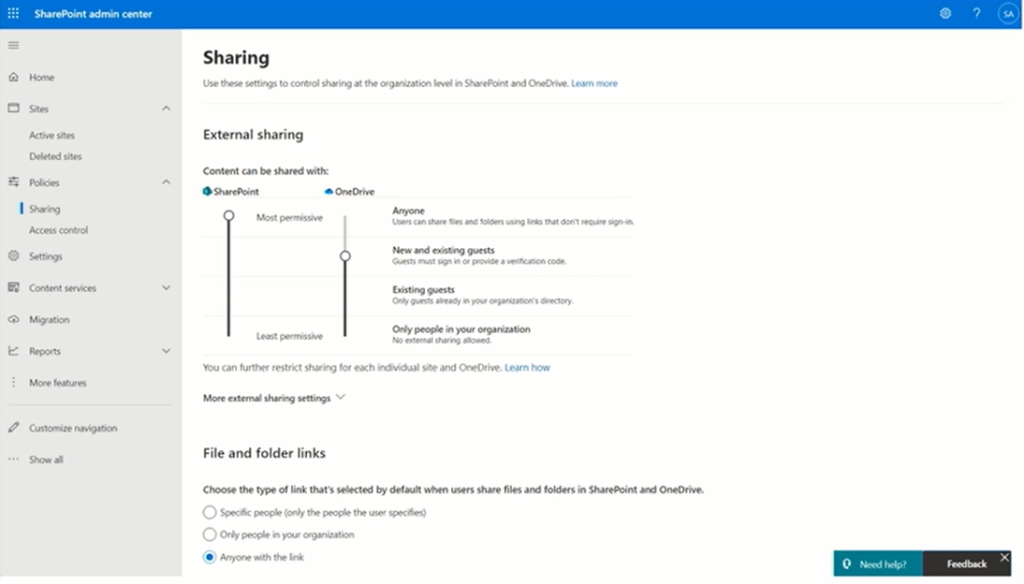With the last fall release of Business Central, a new OneDrive integration was added to the options for networking with other Microsoft 365 applications. This has now been expanded again with the current release.
Microsoft is offering various integrations and add-ins for an optimized collaboration of Business Central with other applications, without having to leave the application. This circumstance brings some advantages with it – also with the sharing of files, that no longer must be downloaded separately to the device. Finally, this offers a much easier way to share files from the Report Inbox as well as document attachments via OneDrive.
New options for users
From now on, the “Share” action can be used within Business Central to share a report from the Report Inbox or an attachment to a record with others. The action, when clicked, first copies the file from Business Central to OneDrive and then displays the file sharing dialog with the various available action options in Business Central. So far, the options here are as follows:
– Directly sending a link to the document to one or more internal or external recipients
– Copy a link to the document to send it using a preferred application
– Ability to specify whether recipients can only view the document or also edit it
– Prevent file download
– Specify the people who can use the link (e.g. only people from your own organization with the appropriate link)

Business Central grants access to the respective file in OneDrive for the selected recipients. The permissions for the corresponding record and the file in Business Central remain unchanged.
New features for administrators
Since OneDrive is linked to SharePoint, administrators can make the necessary sharing settings for the OneDrive integration with Business Central at the organizational level in the SharePoint admin center. These ultimately control external sharing and the type of links that can be shared via the new file sharing window. Thus, if these have been set for the organization’s use of OneDrive, SharePoint and other Office applications, they automatically apply to Business Central as well.
File sharing is available for both Business Central Online and On-Premise. With Business Central Online, file sharing is automatically enabled. For On-Premise use, the connection to OneDrive must be configured first.