The more a company grows, the larger is the amount of table data in the databases. It can be difficult to keep an overview and to find the required data records in the system. With the April version the creation and storage of efficient filter sets in Business Central has been optimized and extended again.
Without the right filter set, finding or analyzing specific data can quickly become a big challenge. But without the right tools and functionality, creating the right filter can be very time-consuming. Business Central was therefore equipped with new capabilities for creating and saving filters and views already in the autumn version, which were further improved in April:
When creating filters containing filter expressions such as date ranges or filter tokens, the filter field can now be switched to display either the filter expression (e.g. “P1..P3” for a specific accounting period) or the corresponding value (e.g. “01.01.20..31.03.20” for the corresponding date range). To display the expression again, simply set the focus to the respective filter field using the mouse or keyboard.
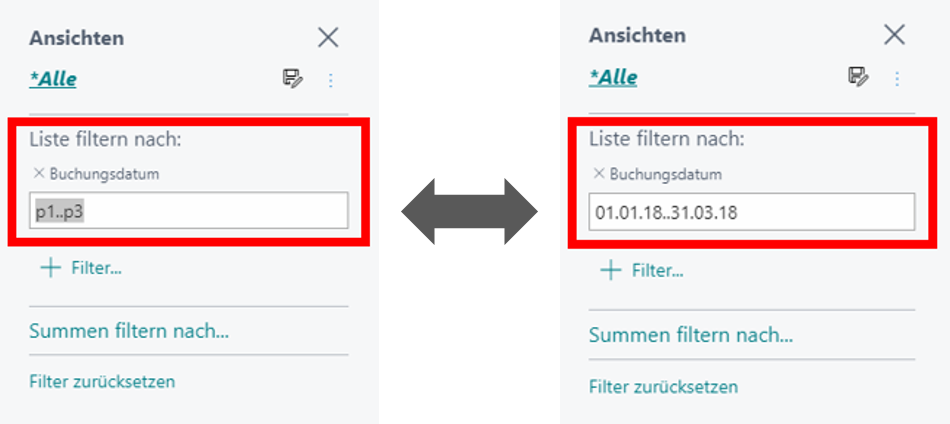
Business Central saves the filter expression – not the corresponding value. So when opening the view in the next year 2021, for example, the filtered accounting period will be displayed accordingly for 2021 (“01.01.21..31.03.21”). The function applies to filters on lists, reports and XMLports.
In order to get directly to a specific view when navigating to a saved browser favorite, the current view is now also included when saving a list page URL as a favorite. The Web Client URL only includes views and filters that were previously saved.
Business Central now also offers the ability to return to the last view visited when editing lists. This allows users to see where they left off when they disconnected or reloaded the page.
