Setting up clients and preparing business activities in Dynamics 365 Business Central can sometimes be extensive and difficult. For faster setup and readiness, the business software now offers an improved wizard and “Getting started checklists”.
To make it easier to prepare for business activities in Business Central, for some time now it has been possible to activate an assisted company setup, which helps to enter some basic company data. This setup is set in the on-premise version when creating new clients and activates when switching to it.
If this setting is not made, then the setup can be done manually via the “Supported Setup” action (accessible via the search function or settings). In the cloud version, this is done directly in the “Supported Setup” after switching to the new client.
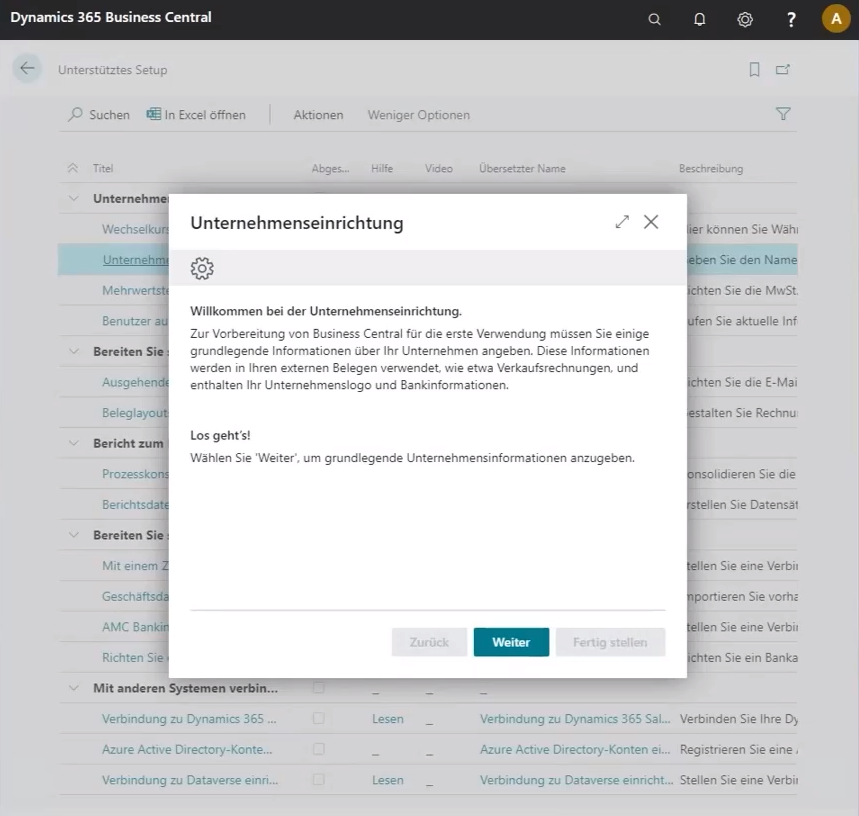
Easy setup with new “Getting started checklists”
To support the setup, the new “Getting started checklists” can also be used (only available in the Business Central 18 Cloud version so far). These enable the user to carry out some setups independently and without expert knowledge. For this purpose, a checklist appears in the role center, which guides the user step by step through the individual areas. By clicking on the respective main points, the user can navigate through the individual steps.
The checklist can also be extended with additional elements via programming. Both internal content (from Business Central) and external pages can be called up.

