In some industries, it is necessary to be able to track additional information besides lot and serial numbers. With the new version, notes can now be added to these numbers in Business Central.
In Business Central, lot and serial numbers not only provide information about the availability of items, but also enable them to be tracked, among other things. For example, an item can be prevented from leaving the company if a product defect has been identified. If defective items have already been delivered, it is also possible to track who received them so that a recall can be initiated.
In some industries, it is necessary to track additional information about the numbers besides lot and serial numbers. This is now possible in the recently rolled out spring version of Business Central. To this end, Business Central has added appropriate information cards on which notes (e.g. information on the quality of a lot) can be recorded.
To add details automatically
Pages can be generated to add additional details directly when item tracking lines are created. Alternatively, if lot and serial numbers are created in bulk, it is possible to add the relevant information automatically when posting inventory transactions.
An information card can be created automatically by enabling the “Create SN Info. on posting” or “Create Lot number Info. on posting” function on the “Item Tracking Code” page.
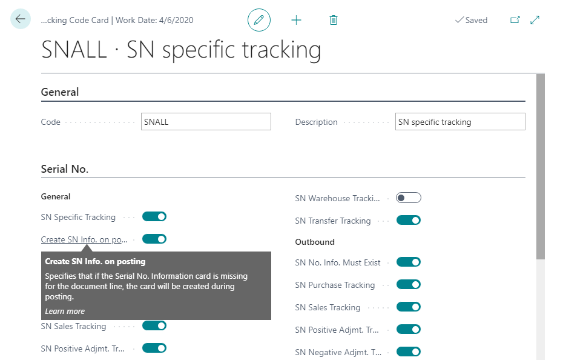
For more control, the information card can be created manually. To do this, navigate to the “Serial No. Information Card” or “Lot No. Information Card” via the “Item Tracking Lines” page and create a new one. When creating large quantities of serial numbers using the “Create Customized SN” or “Assign Serial No.” actions on the “Item Tracking Lines” page, the “Create SN Information” option can be enabled to generate an information card for each tracking line.
