To ensure that postings are entered correctly in Business Central, they should be checked in advance via the posting preview. For even more security, the feature has been expanded with the last fall release.
Journals and documents with a large number of entries, should be ensured in advance to include no errors or conflicts. This can finally be reviewed via the posting preview. It helps to avoid unnecessary corrections, reducing the time required and therefore increase productivity in accounting.
With the latest Business Central version, a new display type for the posting preview was introduced. It can be activated by selecting the “Extended” option in the “Posting Preview Type” field on the “General Ledger Setup” page.
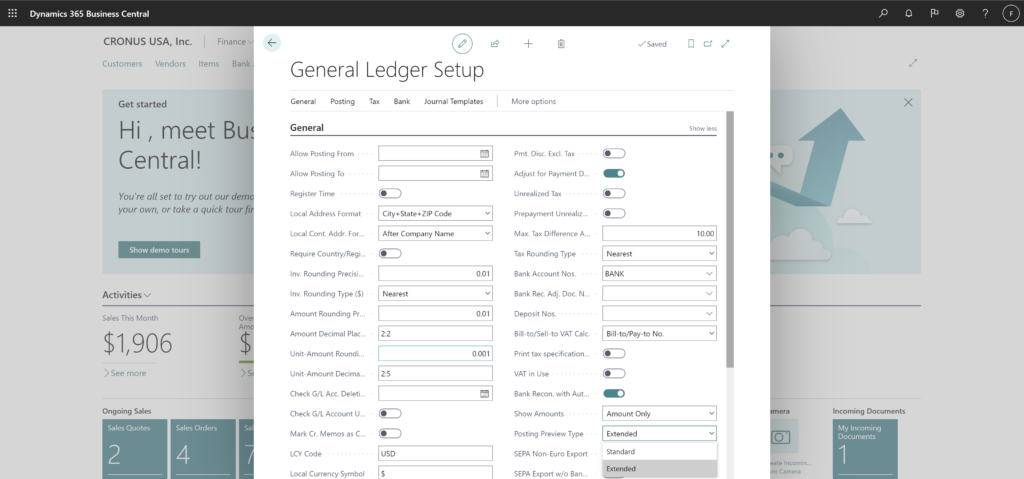
By activating the extended posting preview, the postings can be displayed with the action “Preview Posting” (or the keyboard shortcut CTRL+ALT+F9) – for example on a payment journal. On the displayed page, the option “Show Hierarchical View” can now be selected to group the entries for more clarity.
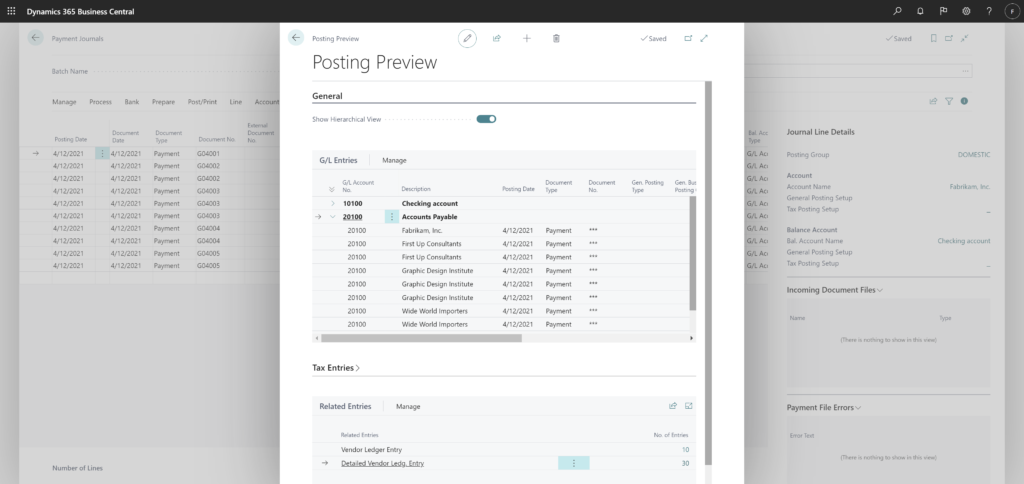
Partners can also further extend or customize the posting preview by either adding types of ledger entries relevant to their industry or modifying the grouping of entries.
