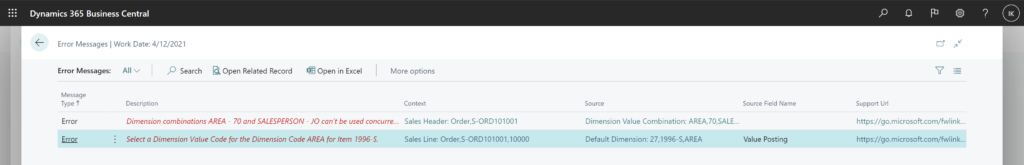Errors in posting groups and dimensions are mostly caused by an incorrect setup. In the current Business Central version, optimizations have therefore been introduced to detect possible conflicts. In addition, instructions on how to fix them are now provided.
Working with posting groups and dimensions in Dynamics 365 Business Central can be difficult from time to time. Therefore, it is recommended to set up posting groups and dimensions up front to avoid errors. But many companies take a step-by-step approach to setup and resolve issues as they arise.
With the latest released version, Business Central has been extended with some tools that support the handling of posting groups and dimensions with concrete examples – e.g. if documents use posting groups that are not set up correctly or have wrong dimensions or dimension values. Finally, with appropriate guidance, the problems that occur with posting setups and dimensions can be solved more easily.
Conflict resolution via the “Error Messages” page
Problems with posting setups across the entire application can now be investigated on the “Error Messages” page. The “Description” column displays details about the error found. The “Source” and “Source Field Name” columns point to the posting setup page where the error occurred and provide a link to fix the problem. The prerequisite for this are appropriate permissions. The “Support URL” column also provides a link to a troubleshooting guide.
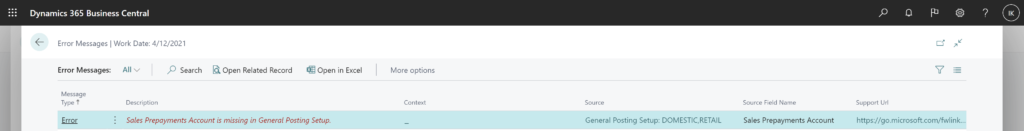
For dimension problems, the “Context” column on the “Error Messages” page provides a link to a page where the problems in the document can be fixed. But therefore the appropriate permissions have also to be in place.