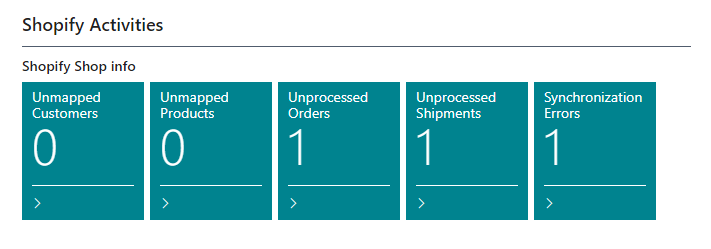In order to optimize the shopping experience and the sales processes behind it, Microsoft Dynamics 365 Business Central has offered a Shopify connector since spring 2022. This has been extended by several functions with the most recently released fall version.
The seamless connection between Business Central and Shopify synchronizes order, stock and customer information. This allows retailers, for example, to process orders and corresponding deliveries more quickly. Finally, with the latest Business Central release, some improvements have been made to the user interface of the Shopify connection.
New features for Shopify Shop Card and Shopify locations
Among other things, some fields on the Shopify Shop Card have been renamed, moved or removed. For example, the “Shop Code” field is now a required field to avoid accidentally creating a shop card with a blank code. While the Item Synchronization tab has been renamed to Item/Product Synchronization, the Inventory Synchronization tab has been removed. The “Inventory Tracked ” and “Default Inventory Policy” fields have been moved to the “Item/Product Synchronization” tab instead. Also, the “blank” option for the “Image Sync” field is now called “disabled”.
In addition, in the Shopify locations area, the order of the fields has been changed, for example. The “Location Filter” field is now closer to the “Disabled” field, as both fields are used for inventory synchronization. Also, the request page for “Location Filter” has been removed.
Add items to Shopify more easily
When sending items to Shopify, the first task to complete is the “Add Item to Shopify” task. Once completed, the “Sync Images” and “Sync inventory” actions are usually triggered. However, the item synchronization can take some time.
For optimization, the request page of the task “Add Item to Shopify” has now been extended with the toggles “Sync Image” and “Sync Inventory”. This way, the tasks can be started automatically. The toggles are active if the respective shop is configured to sync images and inventory.
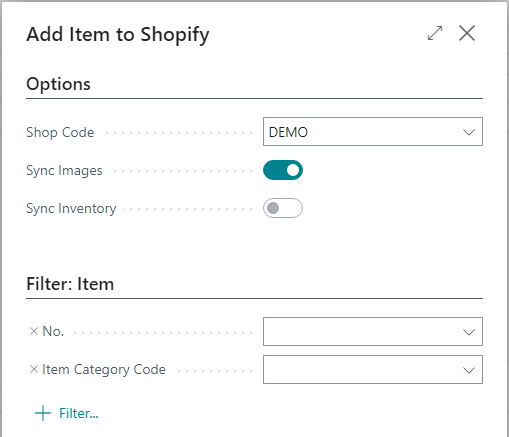
Optimized sales orders
The sorting of sales orders and transactions has been changed and now shows, for example, the most recent orders and transactions at the top of the list. Sorting is done using the “Created on” field. The disbursements have also been re-sorted. Here the sorting is done via the field “Date”. In addition, the peak function has been added for the sales order number and sales invoice number. This can be used to navigate directly from the field to associated sales documents. The “Shopify Orders” page has also been enhanced with the “Sync Deliveries with Shopify” action.
Updated sync status
The “Shopify – Activities” tile also now includes two new notices. For example, the “Unprocessed Deliveries” notice indicates posted shipments that have not yet been synced with Shopify. The “Synchronization Failure” hint indicates the number of failed task queue log entries for various synchronization activities.