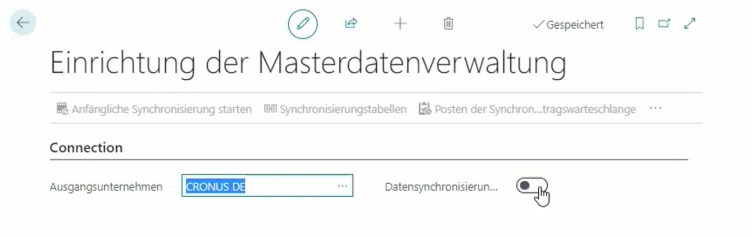With the current Dynamics 365 Business Central version, the company setup can be easily transferred to another company in the same environment. In addition, master data can be continuously synchronized between the respective companies.
In particular, the optimized master data management in Business Central 2023 Wave 1 is used to transfer the setup in one company to another company in the same environment (e.g. parent and subsidiary). It also acts as a synchronization function for the ongoing transfer of changes in the source data.
Master data management has been equipped with the following functionalities for this purpose:
– To move master data, the receiving company “subscribes” to the data of the main company.
– The tables and fields to be synchronized can be defined as needed. To precisely control synchronization, filtering can be performed on desired table records. Advanced synchronization couplings can also be set up.
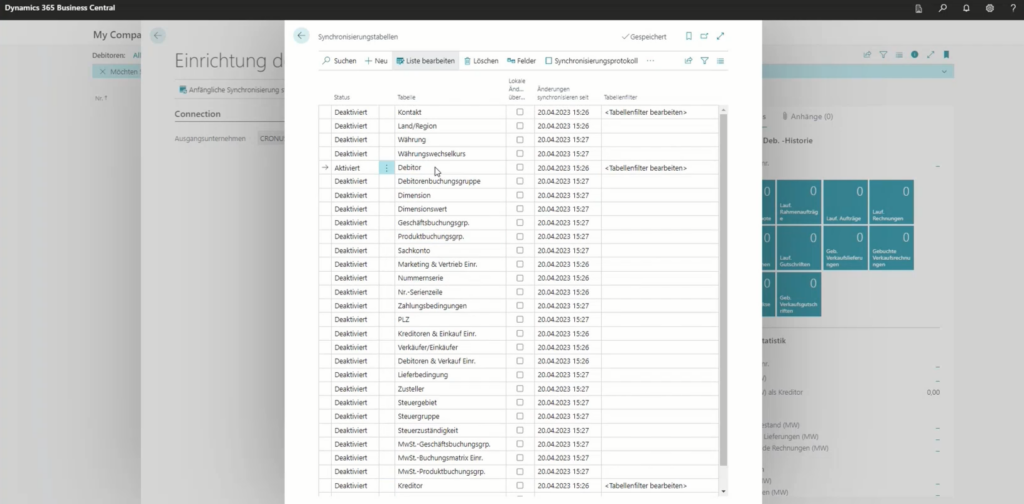
– Changes in the source company’s data are transferred directly to the receiving company after an initial synchronization.
– The transfer processes are documented by synchronization logs, which can be viewed by the users.
The function can be activated on the “Master Data Management Setup” page. The synchronization tables and logs can also be accessed here. In addition, synchronizations can be initiated there.