In Business Central, parts of the workspace can be tailored to the individual requirements of the company or individual departments and users. With the latest version, the customization options for pages have been optimized once again.
It is now possible to personalize the page across almost all fields. Business Central also suggests suitable places for field insertion. Desired fields can now also be defined as non-editable.
Personalization via profiles now possible for all fields
The fields displayed on a page can be managed via the “Add field to page” area in the personalization. In addition to the recommended fields that are already displayed or hidden on the page, additional fields from the underlying source table (including fields from table extensions) can now be added to the page by setting up the profiles. Before adding, you can find out more about each field via tooltips, for example.
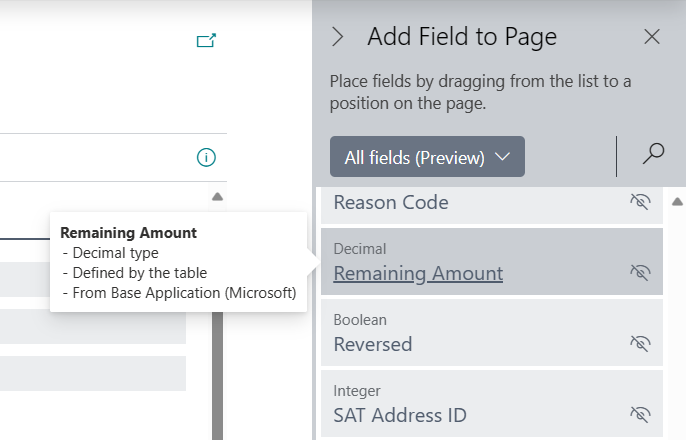
A new system authorization allows administrators to specify exactly who is allowed to add table fields to pages. For example, developers can also protect confidential table fields by excluding them from customization using a new AL property.
The new function is not suitable for creating new fields in tables and still requires the support of developers to add complex existing table fields.
Suggest a possible position for field insertion
The desired fields can be dragged and dropped from the “Add field” area to a desired position on the page area. Business Central can now suggest a suitable position on the card or list in order to achieve the most efficient result. Changes made for a user profile take effect immediately.
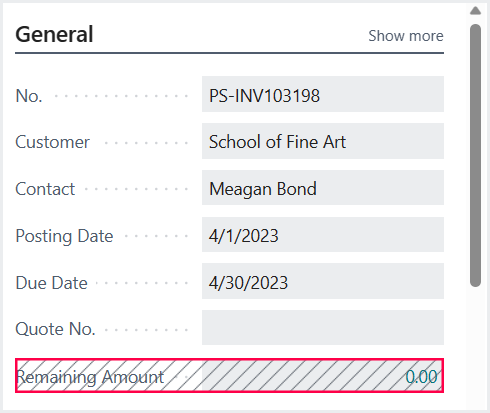
Set fields as non-editable
In addition to the existing options for optimizing the user interface (e.g. hiding or moving fields on a page) and the new option for adding additional fields, fields can now also be set as non-editable directly in the user interface. In future, personalization can be used to specify that a field should be read-only. This customization can be reversed at any time.
