With the current release wave, Dynamics 365 Business Central has once again been revised in various areas. The general user experience has also been improved again.
To make the use as easy and convenient as possible and increase productivity at work, Business Central has been optimized with this version in areas such as data search, lookups and validation dialogs.
Search for company data
The “Tell me”-search (Alt + Q) in the top right-hand corner can now also be used to search company data in Business Central. One or more keywords can be entered for the search. All data relevant to the respective role is then searched by default.
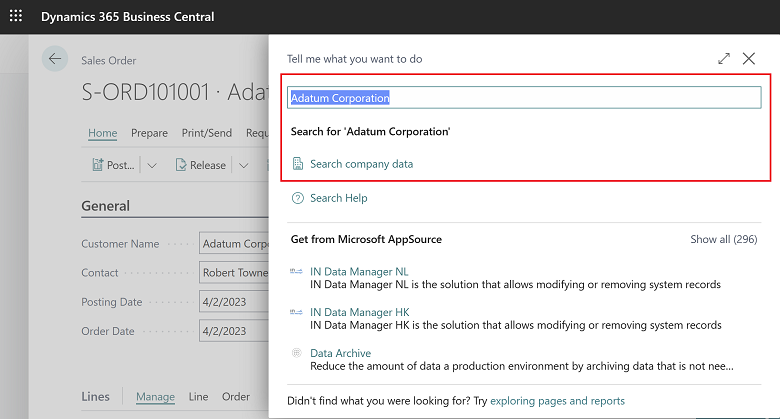
The search results display the best matches in the tables the user has access to. It is always possible to deselect or select pages to be searched. If required, this selection can also be reset using the corresponding “Reset to default” button. The search described above is now also available in the mobile version of Business Central.
Increased level of detail for tab names and links
With this year’s Business Central autumn version, the names of tabs have also been optimized. The level of detail of the displayed headings has been increased. It now shows exactly where the user is in the application (e.g. customer card, customer number and customer name). In contrast, the previous view showed far less detail.
The level of detail has also been increased for links in order to show the user exactly where the link leads to (e.g. customer card, customer number and customer name). Previously, the title was also kept very general here.
Direct jump from lookup to map
Another key innovation in the new Business Central version is the improvement of lookups. Previously, it was quite cumbersome to call up details of associated data records via lookups on cards. With the new “Show details” action, information on related data records can now be accessed quickly in lookups on every page. For example, you can jump directly from a lookup in a sales order line to the relevant item master.
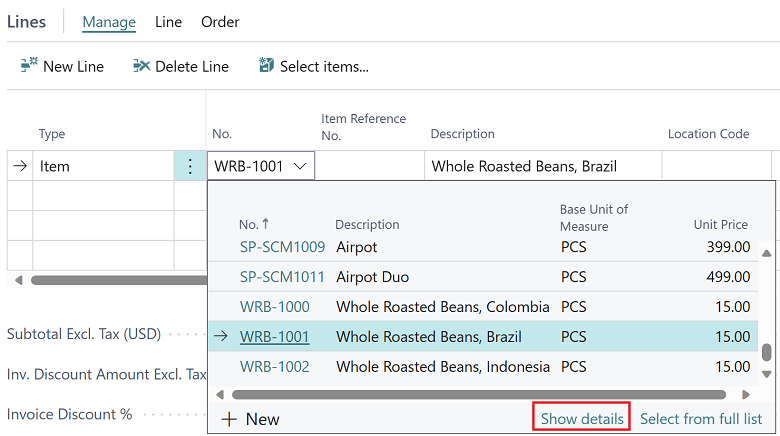
Improved validation dialogs
The validation dialog in Business Central has also been optimized. As a result of the improvement, any errors, for example during data entry, are no longer displayed one after the other, but directly at the same time. Furthermore, errors can now also be fixed directly via the error message or the error message can be copied – for example for forwarding.
