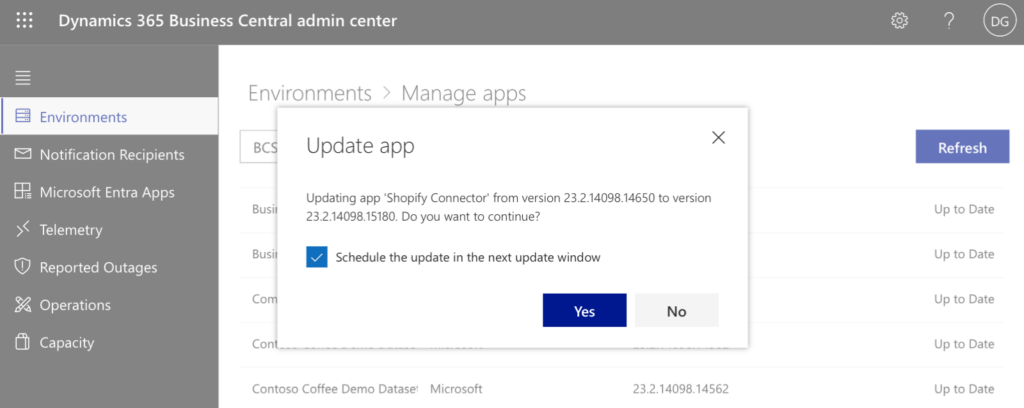The current Business Central version ensures that in an environment installed apps always remain up to date.
Previously, individual AppSource apps could already be updated individually via the app management in the Business Central Admin Center. In addition, the respective apps were automatically updated with every major environment update in order to avoid errors during major updates.
Finally, the latest Business Central version introduced a setting at environment-level that automatically updates all installed apps even for minor updates – the Apps Update Cadence. This new setting ensures that the latest functions, optimizations and bug fixes are always available.
If the App Update Cadence is set to Default, Microsoft decides which updates for the environment also update the installed AppSource apps. Until now, this has only happened for major updates, but in future, minor updates will also be included.
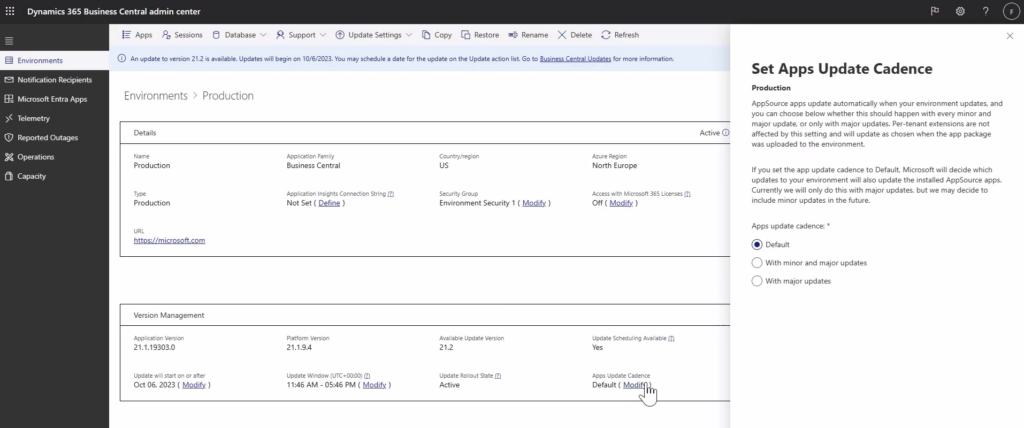
As soon as the respective environment is updated, the AppSource apps will also be updated automatically. It can be individually selected whether this should happen with every update or only with major updates. Per-tenant extensions are not affected by the new setting and are always updated as specified when the app package was uploaded to the environment.
In general, individual app updates should be scheduled to be carried out in the first update window defined for the respective environment. In this way, it is possible to control when and how often the applications are updated. Moreover, the impact on business processes can be minimized.
In addition, it is now also possible and advisable to schedule manual updates during the update window to not disrupt normal business operations.