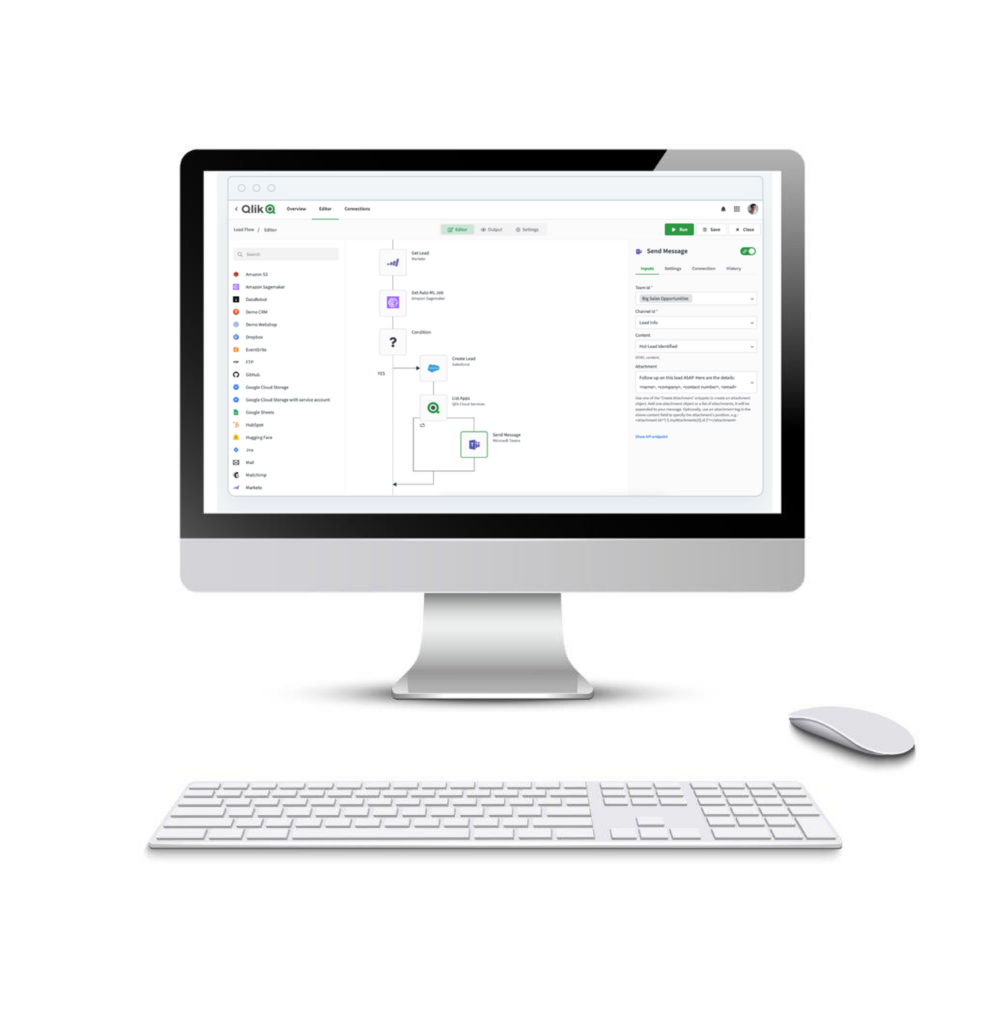In recent months, Qlik Application Automation has been equipped with new options for monitoring automations, adding charts to a report and automating the business glossary, among other things.
With Qlik Application Automation (QAA), dynamic analysis and integration workflows can be created via a visual builder, which automatically trigger the corresponding actions in the desired SaaS applications. The corresponding automation functions are continuously being expanded and optimized. New features have therefore been added in recent months.
Adding a chart to a report
In recent months, the Qlik Reporting connector in Qlik Application Automation has been expanded. As a result, it is now also possible to allow reports with charts. The “Add Chart to Report” and “Add Chart to Multi App Report” blocks have been added for this purpose. This allows report developers to create reports that contain both charts and sheets.
Monitoring of automations available
In addition, tenant administrators can now seamlessly monitor automations across all users of a tenant within the intuitive Management Console. Thanks to advanced filtering, they can now easily get an overview of all automations that are running at any given time. In addition, scheduled automations can be displayed and a list of all failed automation runs in a specific time period can be retrieved.
Tenant administrators now also have the option of enable or disable automations, deleting them and changing the automation owner.
New efficient sorting options on the “Automations” tab also allow sorting by “Automation name”, “Last run status”, “Last run”, “Created” or “Last update”.
New filter options for precise control have also been added. For example, the “Automations” tab can be filtered by “Automation name”, “Last run status”, “Run mode” or the new “Owner” field. The tab can also be filtered by “Automation name”, “Last run status”, “Start time”, the new “Owner” field or even “Automation ID(s)”.
Automation for business glossary
Changing industry requirements, new business regulations and technical progress make it necessary to regularly update your own business glossary. This is the only way to adapt terminology and definitions to the latest standards and ensure constant compliance.
Manually importing and exporting the relevant information and values can sometimes be very time-consuming and error prone. To avoid this, Qlik Application Automation has now been equipped with new connectors that can automatically process updates to the Qlik Cloud Business Glossary. This greatly simplifies the management of data vocabulary across the company.