The latest version contains many minor optimizations that can improve and speed up working with Business Central.
In addition to the possibility of integrating the “Description 2” field into numerous new pages and now also being able to edit item journals and warehouse worksheets in Excel, Business Central 2023 Wave 2 also offers some new features in the approval workflows.
Description 2 now integrated into many pages
Companies and users often need different and individual information in their day-to-day business. Personalization in Business Central allows you to tailor the information displayed on the pages to your own requirements by adding additional fields or columns from a list to the page.
With the latest version, the “Description 2” field can now also be included on additional pages. Additional details on data records can be entered in this field. The “Description 2” field can be customized on the following pages in the future:
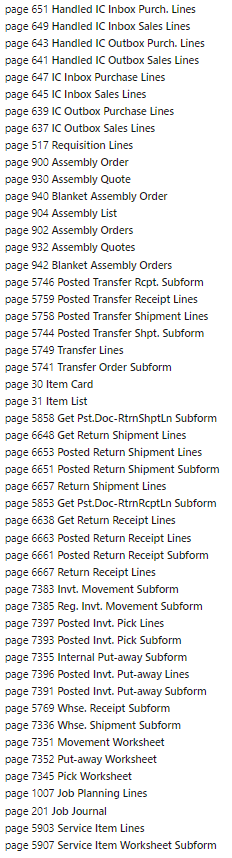
Editing in Excel now also possible in item journals and warehouse worksheets
The “Edit in Excel” action can be used to change desired data records in Excel and then import the changes back into Business Central. This function is therefore a quick way of entering and editing data in Business Central. It can be used to quickly edit large amounts of data.
With the new Business Central version, the “Edit in Excel” function has now also been extended to include data entry in item journals and warehouse worksheets – e.g. Item Reclassification Journal (page 393), Physical Inventory Journal (page 392) or Production Journal (page 5510).
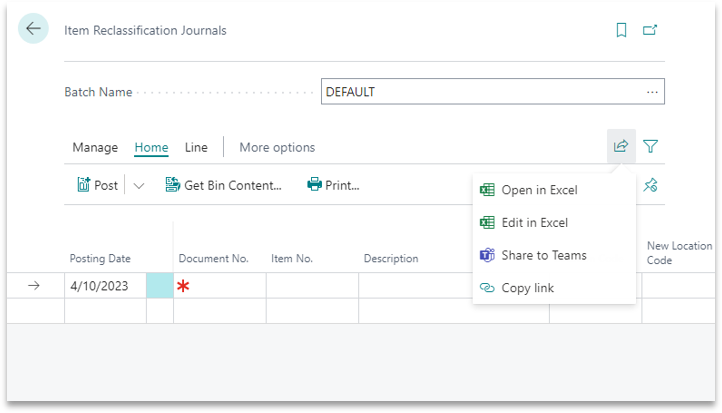
New features in approval workflows
In addition, Business Central has been equipped with some new approval workflows for the task queue items and the intercompany general journals. The existing approval workflow in the timesheets has also been extended to allow the approver to approve or reject several timesheets at the same time.
