With Dynamics 365 Business Central 2023 Wave 2, the integration with the Power Platform has been strengthened again.
In addition to a new option for reacting to Business Central events in Power Automate, the Power Automate templates have also been expanded.
“Business Events” – React to Business Central events in Power Automate
The latest version enables the creation of flows that react to certain business events in Business Central (from version 22.2). The function can therefore be used to link flows to specific business events that are triggered by Business Central. The list of events can be extended by partners.
To support the function, the Business Central connector trigger “When a business event occurs” has been added. The trigger reacts immediately to every business event that is triggered in a selected environment. It reacts to events in a specific company or in any company in the respective environment.
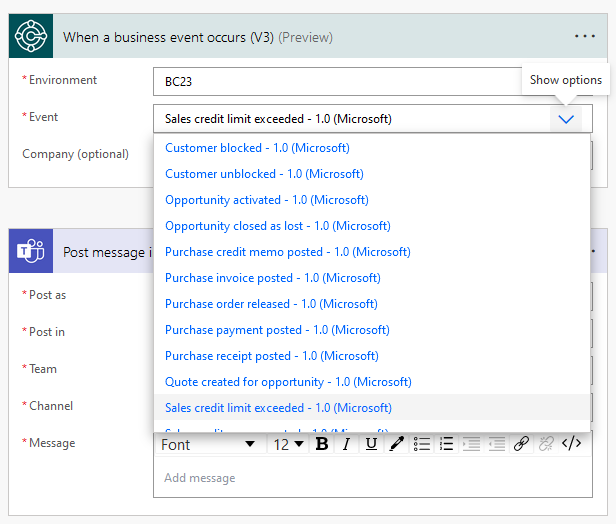
The creator is provided with more context on which to build the flow logic upon – e.g. environment, company ID, company name and initiating user ID. The trigger also reacts to several events simultaneously (even in parallel).
Optimization of the Power Automate templates
In Business Central 2023 Wave 2, the Power Automate integration has also been optimized with new actions. For example, there is a new action to create approval request workflows, which automatically create a customizable approval process template on the Power Automate platform (if the site supports this). There is also a new action for creating an automated background flow, which can be used to directly create “Business Events” or table changes, for example. Manual flows can still be created.
Further innovations
In addition to the “Business Events” and optimized templates, the Power Platform has undergone further improvements. For example, the limit value for mass updates has been increased from 100 to 1000 data records. The new “List Companies (V3)” action is now also used to query all clients and to dynamically support the client in the other actions.
The Power Automate templates have also been expanded to include templates for a simplified approval process, for team notifications for “Business Events”, for planning a customer visit, for an overview of a customer’s open invoices by e-mail and for an overview of the company’s stock.
The Business Central Version 2 connectors will also be hidden in future and will probably no longer be available from 2025. Instead, Power Pages (formerly Portals) are now supported in Business Central Virtual Tables (preview).
